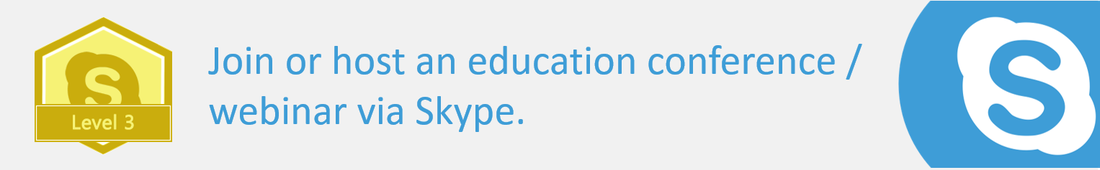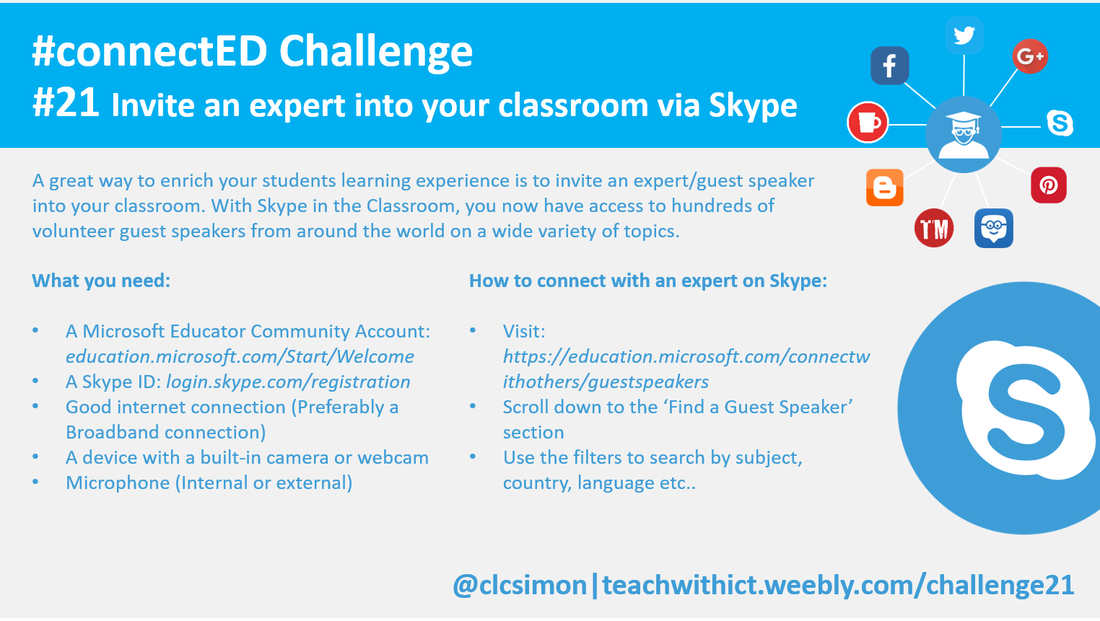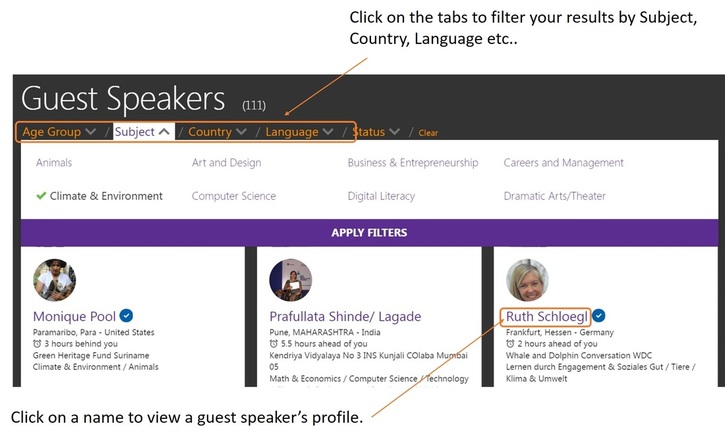#connectED challenge
Challenge 21: Invite an expert/guest speaker into your classroom via Skype.
Invite an expert into your classroom via Skype (Crib sheet)
A great way to enrich your students learning experience is to invite an expert/guest speaker into your classroom. With Skype in the Classroom, you now have access to hundreds of volunteer guest speakers from around the world on a wide variety of subjects.
What you will need.
Finding an expert/guest speaker to Skype with.
With Skype in the Classroom, you can search by subject and age group to arrange a time with a volunteer guest speaker best suited for your class.
To find a guest speaker:
What you will need.
- A Microsoft Educator Community Account: education.microsoft.com/Start/Welcome
- A Skype ID: login.skype.com/registration
- Good internet connection (Preferably a Broadband connection)
- A device with a built-in camera or webcam
- Microphone (Internal or external)
Finding an expert/guest speaker to Skype with.
With Skype in the Classroom, you can search by subject and age group to arrange a time with a volunteer guest speaker best suited for your class.
To find a guest speaker:
- Visit: https://education.microsoft.com/connectwithothers/guestspeakers
- Scroll down to the ‘Find a Guest Speaker’ section
- Use the filters to search by subject, country, language etc..
Useful links:
- https://education.microsoft.com/skype-in-the-classroom/find-guest-speakers - Find hundreds of volunteer guest speakers from around the world on a variety of subjects.