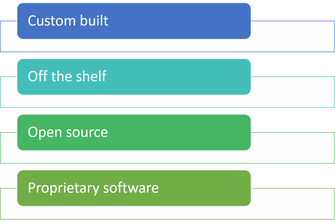Types of Software
In this lesson, students explore different types of software including: custom written, off the shelf, open source and proprietary software.
Learning Objectives:
Suggested time: 50 mins
Starter
Start by showing students the following video from Stephen Fry in which he talks about free software.
Learning Objectives:
- Discuss the relative merits of custom written, off the shelf, open source and proprietary software
Suggested time: 50 mins
Starter
Start by showing students the following video from Stephen Fry in which he talks about free software.
Main:
Explain to students that the software in the previous clip is referred to as open source software and that this is just one of several ways in which we can source software. Explain that some software, such as open source, is free and that some software can be changed to suit the users needs. Also explain that, if a piece of software doesn’t already exist, we can pay to have it custom built specifically for our needs.
Give students a list of links (see below) and ask them to create some revision notes on the following different types of software:
Explain that, in their notes, students should compare custom built to off the shelf software and open source vs. proprietary software.
Once students have compiled their notes, ask them to attempt the following exam question:
Q.1. Karen wants to use handheld computers to take customers’ orders in her restaurant. She is thinking of using custom written, open source software.
1. State what is meant by custom written software. (1 mark)
2. State two reasons why Karen may decide to use custom written software. (2 marks)
3. Discuss the implications of creating open source software for the restaurant. (6 marks) *
* The quality of written communication will be assessed in your answer to this question.
Answers:
Explain to students that the software in the previous clip is referred to as open source software and that this is just one of several ways in which we can source software. Explain that some software, such as open source, is free and that some software can be changed to suit the users needs. Also explain that, if a piece of software doesn’t already exist, we can pay to have it custom built specifically for our needs.
Give students a list of links (see below) and ask them to create some revision notes on the following different types of software:
- Custom built
- Off the shelf
- Open source
- Proprietary software
Explain that, in their notes, students should compare custom built to off the shelf software and open source vs. proprietary software.
Once students have compiled their notes, ask them to attempt the following exam question:
Q.1. Karen wants to use handheld computers to take customers’ orders in her restaurant. She is thinking of using custom written, open source software.
1. State what is meant by custom written software. (1 mark)
2. State two reasons why Karen may decide to use custom written software. (2 marks)
3. Discuss the implications of creating open source software for the restaurant. (6 marks) *
* The quality of written communication will be assessed in your answer to this question.
Answers:
| question_1_answers.pdf |
Plenary:
Display the sample exam question (above) on the board and pick students at random to go through the possible answers. To ensure that everyone is engaged, I suggest using the Pose, Pause, Pounce and Bounce questioning strategy:
Example:
Pose a question to the whole class e.g. Explain what is meant by custom written software.
Pause to give students time to digest the question and think of their answer. If the students are engaged, try holding the pause for a little while longer to build up the tension.
Pounce: Quickly, select a student to answer the question. i.e. Insist the answer to the question comes from student A and possibly student B, directly and fast! Obviously, plan in your mind who you are going to direct the questions to before hand.
Bounce the question or student's response on to another student (immediately after the pounce). e.g. Ask them if they agree with the students previous answer and to explain why.
For more information about the Pose, Pause, Pounce and Bounce technique, visit: @teachertoolkit - http://teachertoolkit.me/2013/01/04/pppb-version2/
Resources:
Stephen Fry talks about free software - In this video, Stephen Fry talks about open source software
What is Open Source? - This introductory video explains what open source software actually is, why it matters, and throws in a bit of history as well.
Types of Software PowerPoint - Click on Software, followed by Lesson 3 – Types of Software
Teach-ICT (Types of Software)
Display the sample exam question (above) on the board and pick students at random to go through the possible answers. To ensure that everyone is engaged, I suggest using the Pose, Pause, Pounce and Bounce questioning strategy:
Example:
Pose a question to the whole class e.g. Explain what is meant by custom written software.
Pause to give students time to digest the question and think of their answer. If the students are engaged, try holding the pause for a little while longer to build up the tension.
Pounce: Quickly, select a student to answer the question. i.e. Insist the answer to the question comes from student A and possibly student B, directly and fast! Obviously, plan in your mind who you are going to direct the questions to before hand.
Bounce the question or student's response on to another student (immediately after the pounce). e.g. Ask them if they agree with the students previous answer and to explain why.
For more information about the Pose, Pause, Pounce and Bounce technique, visit: @teachertoolkit - http://teachertoolkit.me/2013/01/04/pppb-version2/
Resources:
Stephen Fry talks about free software - In this video, Stephen Fry talks about open source software
What is Open Source? - This introductory video explains what open source software actually is, why it matters, and throws in a bit of history as well.
Types of Software PowerPoint - Click on Software, followed by Lesson 3 – Types of Software
Teach-ICT (Types of Software)