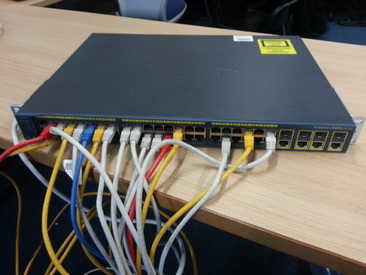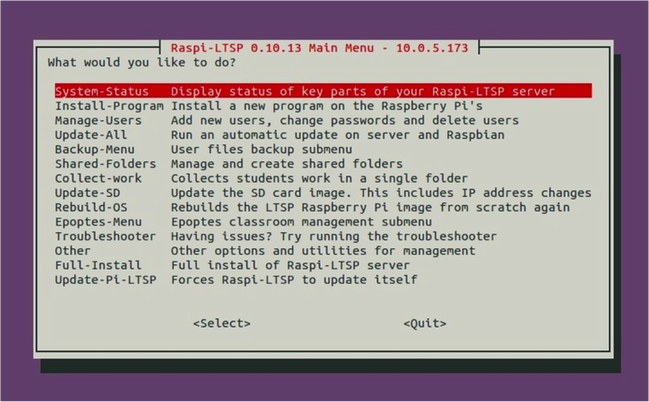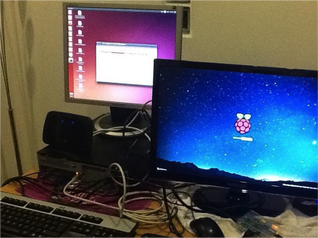Raspberry Pi LTSP (Creating a Networked Classroom of Raspberry Pis)

What is Raspberry Pi-LTSP?
Raspbery Pi-LTSP is a utility for Ubuntu that allows you to boot the Raspberry Pi over a network. It was created by Andrew Mulholland (@gb_aman1), an award winning inventor and Raspberry Pi expert.
Main benefits:
How does it work?
Raspberry Pi-LTSP is designed to plugin to a schools existing network however, if your network manager does not allow this, it is fairly cheap and easy to set up.
Raspbery Pi-LTSP is a utility for Ubuntu that allows you to boot the Raspberry Pi over a network. It was created by Andrew Mulholland (@gb_aman1), an award winning inventor and Raspberry Pi expert.
Main benefits:
- Networked users accounts - Just like any school network, students files are stored centrally on a main server meaning that students can logon to any Raspberry Pi and still have access to their files.
- Software is installed on the server - All software (Including the raspian Operating System) is located on the main server meaning that the Raspberry Pis run more smoothly (Plus less space is needed on each SD Card - theoretically, you only need a 128mb SD Card)
- Automated assignment collection - Students work can be automatically collected from each of their areas for marking (The teacher no longer has to plugin each of the students SD Cards into his/her laptop to retrieve their work.
- Only need one SD-Card for each Pi - Because everything is stored on the server, you only need one SD Card for each Raspberry Pi. (No longer need SD Cards for every student)
- Automatic updates - Software can packaged and installed direct from the server (No need for the teacher to flash every SD Card every time their is a new update)
- Automatic backup - Students work can be backed up automatically from the server.
How does it work?
Raspberry Pi-LTSP is designed to plugin to a schools existing network however, if your network manager does not allow this, it is fairly cheap and easy to set up.
What you will need
- Old desktop/laptop computer to act as the server (Must have at least 2GB RAM and a gigabit network card)
- Network switch
Switch requires at least one gigabit or 1000/100/10mbit port for the server.
- Router (I use an old BT Home Hub 2.0)
- CAT 5 (Ethernet) cable (1 for the server and one for each of your Raspberry Pis)
- SD card (One for each Raspberry Pi)
Installation and set up guide
Everything you need to install Raspberry Pi-LTSP can be found on Andrew's blog - http://pi-ltsp.net/
Everything you need to install Raspberry Pi-LTSP can be found on Andrew's blog - http://pi-ltsp.net/
Screenshots
Some of the new features in Raspberry Pi-LTSP
Image source: Andrew Mulholland - Raspberry Pi-LTSP Documentation
Multiplayer Minecraft via Raspberry Pi-LTSP
Tips
When installing Ubuntu and Raspberry Pi-LTSP, it is recommended that you have unfiltered access to the Internet!
I recommend setting up the Raspberry Pi server at home. That way, you are not going to hit any issues caused by your school's filtering policy - plus you can test your installation on one or two Pis at home, ironing out any bugs before unleashing it your whole class!
I recommend setting up the Raspberry Pi server at home. That way, you are not going to hit any issues caused by your school's filtering policy - plus you can test your installation on one or two Pis at home, ironing out any bugs before unleashing it your whole class!
Top tip: Test your setup at home with one or two Raspberry Pis
Useful Links
- Andrew's Blog - Official blog of Andrew Mulholland
- Raspberry Pi-LTSP - Official website for Raspberry Pi-LTSP
- Ben Smith's YouTube Channel - Includes videos of Raspberry Pi-LTSP in action in the classroom