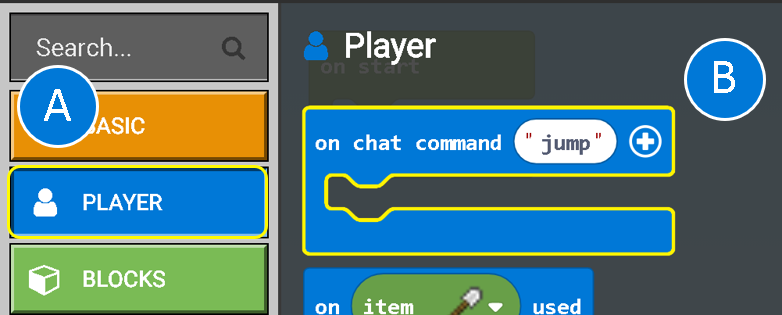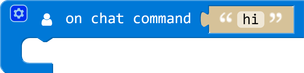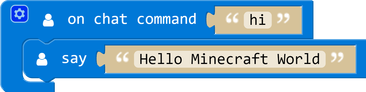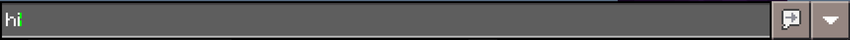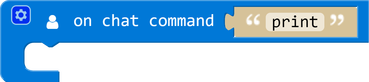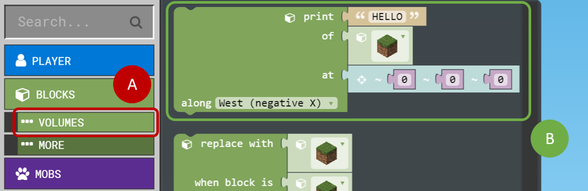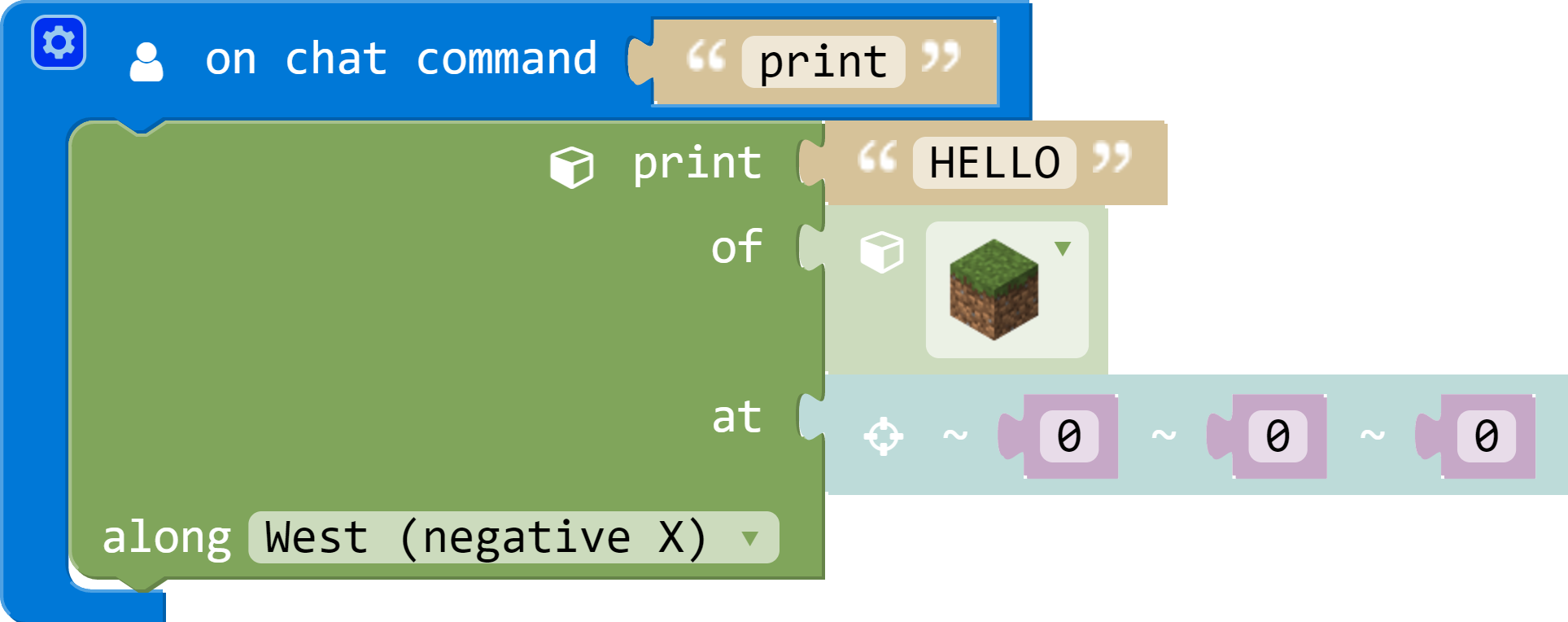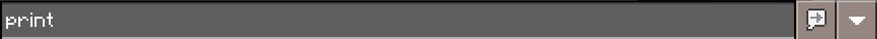In this tutorial, you will learn how to program Minecraft to say 'Hello'. You will also learn how to write your name in blocks of TNT!
Part 1: Hello World
Let's start with programming Minecraft to say 'Hello'.
1. Launch the Microsoft 'MakeCode' editor and create a new project.
2. Select the 'PLAYER' tab (A). Click and drag the 'on chat command' block (B) onto a blank canvas and change the text option to 'hi' (see image below).
1. Launch the Microsoft 'MakeCode' editor and create a new project.
2. Select the 'PLAYER' tab (A). Click and drag the 'on chat command' block (B) onto a blank canvas and change the text option to 'hi' (see image below).
3. Drag the 'say' block inside the 'on chat command' block so that it attaches and type in the message 'Hello Minecraft World' (see below).
4. Press 't' to open the chat menu and type in 'hi' in the command line (followed by Enter) to run your code.
Resources:
| minecraft-hello-world.mkcd |
Part 2: Hello World 3D
What if we could write our name in blocks at the touch of a button? Well, with MakeCode, you can do just that!
1. Create a new project.
2. Select the 'PLAYER' tab. Click and drag the 'on chat command' block onto a blank canvas and change the text option to 'print' (see image below).
1. Create a new project.
2. Select the 'PLAYER' tab. Click and drag the 'on chat command' block onto a blank canvas and change the text option to 'print' (see image below).
3. Next, select the 'BLOCKS' menu and click on 'VOLUMES' (A).
4. Drag the 'print' block (B) inside the 'on chat command' block s that they attach (see image below).
4. Drag the 'print' block (B) inside the 'on chat command' block s that they attach (see image below).
5. Open Minecraft and click on 't' top open the chat window.
6. Type in 'print' in the command line (followed by the Enter key) to run your code.
6. Type in 'print' in the command line (followed by the Enter key) to run your code.
Challenge:
- Replace 'Hello' with your name or own message.
- Change the block to TNT or other block of your choice.
Resources:
| minecraft-hello-world-3d.mkcd |
You may also be interested in:
This work is not affiliated in any way with Mojang AB. Minecraft is a trademark of Mojang AB. The Minecraft Name, the Minecraft Brand and the Minecraft Assets are all property of Mojang AB or their respectful owner. This work adheres to the terms set out by Mojang AB at https://www.minecraft.net/terms