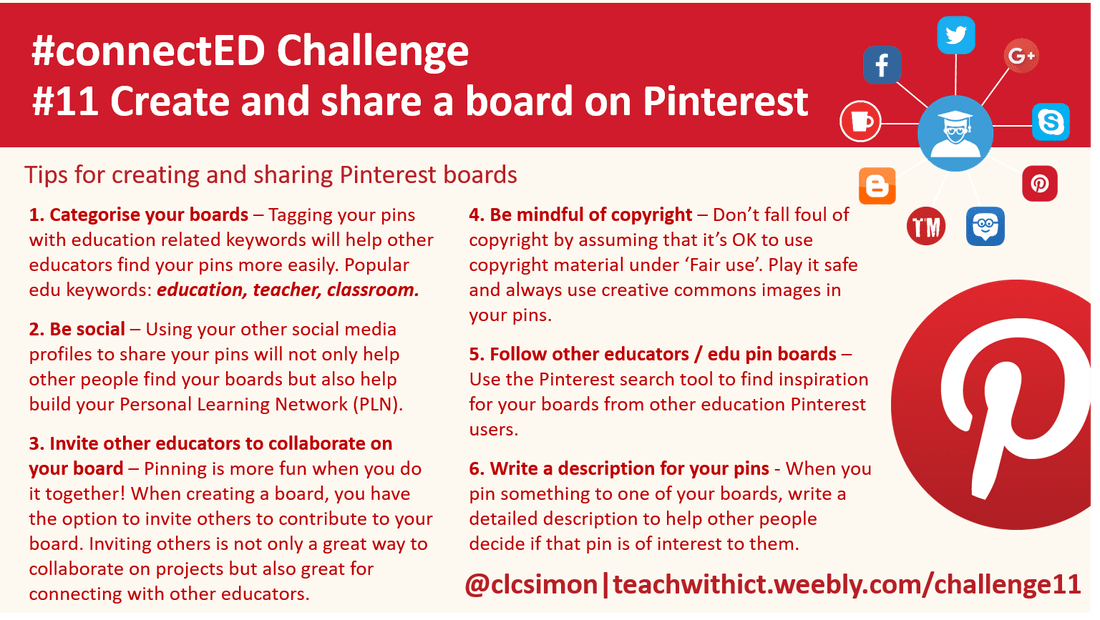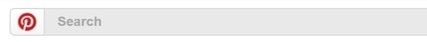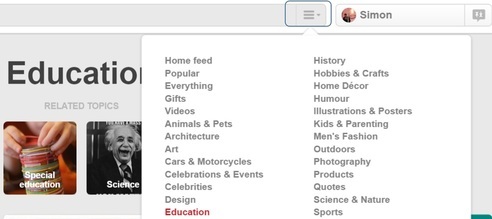Tips for creating and sharing Pinterest boards - A teacher's guide
- Categorise your boards – Tagging your pins with education related keywords will help other educators find your pins more easily. Popular edu keywords: education, teacher, classroom.
- Be social – Using your other social media profiles to share your pins will not only help other people find your boards but also help build your Personal Learning Network (PLN).
- Invite other educators to collaborate on your board – Pinning is more fun when you do it together! When creating a board, you have the option to invite others to contribute to your board. Inviting others is not only a great way to collaborate on projects but also great for connecting with other educators.
- Be mindful of copyright – Don’t fall foul of copyright by assuming that it’s OK to use copyright material under ‘Fair use’. Play it safe and always use creative commons images in your pins.
- Follow other educators / edu pin boards – Use the Pinterest search tool to find inspiration for your boards from other education Pinterest users.
Search for pins using the built-in search tool.
Filter pins using the drop down menu.
6. Write a description for your pins - When you pin something to one of your boards, write a detailed description to help other people decide if that pin is of interest to them.
Useful links:
- http://www.educatorstechnology.com/2012/11/10-pinterest-boards-every-teacher-must.html – 10 Pinterest boards every teacher should follow.