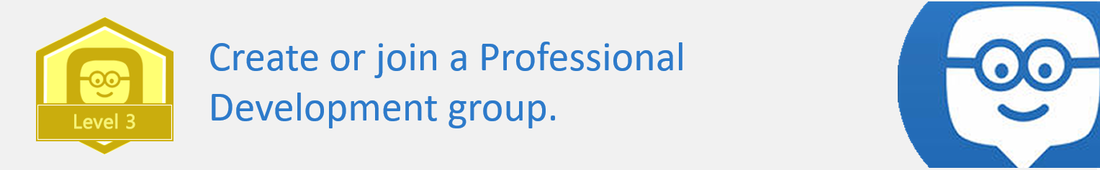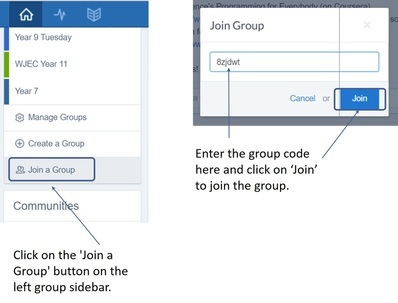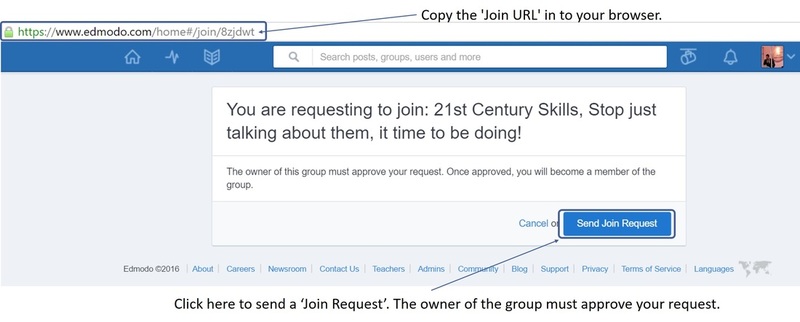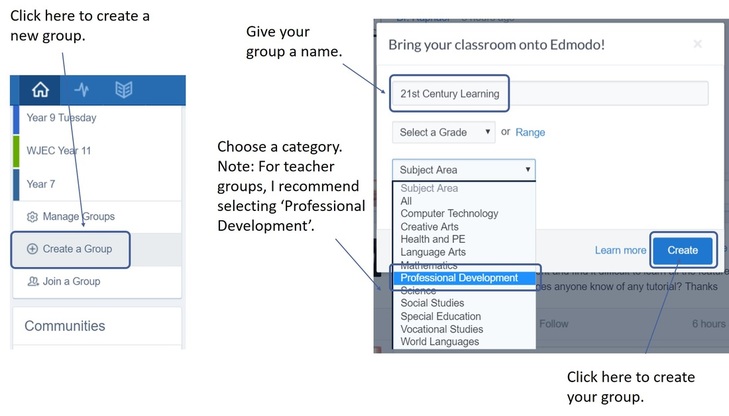#connectED challenge
Challenge 24: Create or join a Professional Development group.
With so many educators already using Edmodo, it's not surprising that many teachers are using Edmodo for their Professional Development (PD). Edmodo is also the perfect platform for collaborating with other educators and sharing resources / best practice. Thankfully, there are a number of PD groups that have already been created 'by teachers for teachers' on a wide range of subjects.
With the help of other Edmodo users, Kristina Holzweiss (aka The Laptop Lieberrian @lieberrian) has created a list of Edmodo PD groups. The list is the form of a google doc which you can view by clicking on this link: https://docs.google.com/spreadsheets/d/1Ab_pqug7B-OyAsP36ZLQQDnth0v3wUDTocuultK8wkA/edit#gid=0
Once you've found a group you wish to join, simply copy the 'Join URL' in to your browser to submit a request to join that group.
Joining another teacher’s group
Teachers are also able to join other Edmodo groups in the same way that students are able to join 'teacher groups'. Once you've created your Edmodo Account you can join groups by entering the 'Group code' or the 'Join URL'.
If you have the 'group code' for the group you wish to join:
With the help of other Edmodo users, Kristina Holzweiss (aka The Laptop Lieberrian @lieberrian) has created a list of Edmodo PD groups. The list is the form of a google doc which you can view by clicking on this link: https://docs.google.com/spreadsheets/d/1Ab_pqug7B-OyAsP36ZLQQDnth0v3wUDTocuultK8wkA/edit#gid=0
Once you've found a group you wish to join, simply copy the 'Join URL' in to your browser to submit a request to join that group.
Joining another teacher’s group
Teachers are also able to join other Edmodo groups in the same way that students are able to join 'teacher groups'. Once you've created your Edmodo Account you can join groups by entering the 'Group code' or the 'Join URL'.
If you have the 'group code' for the group you wish to join:
- Log in to Edmodo and click on the 'Join a Group' button on the left group sidebar at the bottom of your groups list.
- Enter the group code in the popup box and select 'Join'.
You will be enrolled in the group immediately and the group will appear on your left group sidebar. If the group code has changed or the group has been locked, you will be entered into an approval queue. When the group owner approves your membership, you will have access to the group.
If you have the Join URL:
You'll be taken to a page that asks you submit your request to join the Group. Once you submit the request a notification will be sent to the Group owner who will have to approve your membership request. Once they approve your request, the Group will be added to the left side panel of Groups.
If you have the Join URL:
- Log in to your Edmodo Account.
- Enter the Join URL in another tab or window of your internet browser.
You'll be taken to a page that asks you submit your request to join the Group. Once you submit the request a notification will be sent to the Group owner who will have to approve your membership request. Once they approve your request, the Group will be added to the left side panel of Groups.
Creating a group
Can’t find a group that interests you? Why not create your own group!
To create a Group:
- Select the 'Create a Group' button towards the bottom of the groups list.
- Enter the information and click 'Create'. If your group spans multiple grade levels, click 'Range' and then set the range of grade levels.
- Invite other teachers to join the group! Locate the '6-digit group code' and give it to other teachers for them to join your Group. Posting in the 'Communities' about your new group can be a good way to generate interest and attract teachers. Top tip: If sharing publicly, share the 'join group URL' rather than the 'group code', for safety purposes.
Useful links:
- https://docs.google.com/spreadsheets/d/1Ab_pqug7B-OyAsP36ZLQQDnth0v3wUDTocuultK8wkA/edit#gid=0 - Huge list of of Edmodo PD groups collated and curated by Kristina Holzweiss.