|
20/4/2016 #connectED Pinterest challengePinterest is quickly becoming a popular tool for teachers to share resources. So, what is Pinterest and how can it be used to help you become a more connected educator? What is Pinterest? Pinterest is a visual bookmarking tool that enables you to ‘pin’ images from blogs/websites and collate them so as to make it easier to find later – great for finding and curating classroom resources. With Pinterest, you can upload, save, sort and manage your pins by categorising them (known as ‘boards’). "Love Pinterest! I have boards for each subject and area of teaching, as well as things for life out of school. A handy storage place for all my ideas!"- Jenna Lucas (@JennaLucas81) For me, Pinterest has been a life saver - thanks to the plethora of free resources, it has saved me hours of planning time allowing me to concentrate on other aspects of my teaching! Not only that, as with or social media platforms such as Facebook and Twitter, the ability to follow the people whose pins interest you makes Pinterest a great tool for connecting with other educators. Getting started with Pinterest Want to know more about Pinterest? Here are some useful resources to help you get started:
I also highly recommend checking out Mark Anderson's (@ICTEvangelist) 'Beginner's guide to Pinterest' Crib sheet: http://ictevangelist.com/beginners-guide-to-pinterest-the-crib-sheet/ Introducing the #connectED Pinterest challenge: |
Author#EdTech Consultant ArchivesCategories1. Twitter
2. Facebook challenge 3. Google + challenge 4. Pinterest challenge 5. Blog challenge 6. Staffrm challenge 7. Skype challenge 8. Edmodo challenge 9. TeachMeet challenge 10. In-school challenge Covering your backside Follow Simon
|
Search by typing & pressing enter

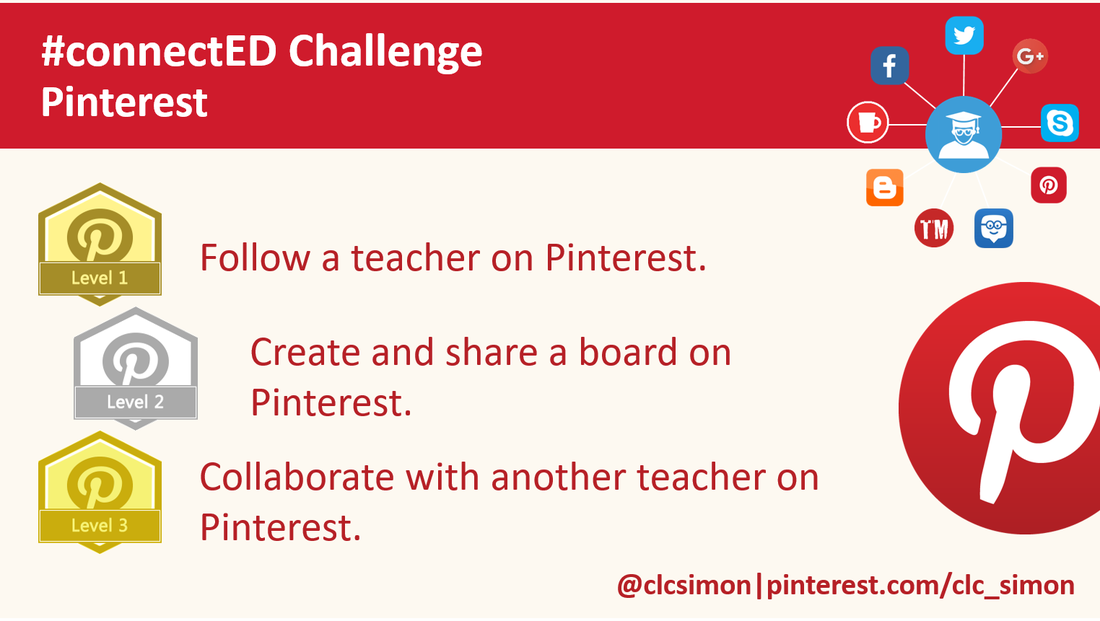

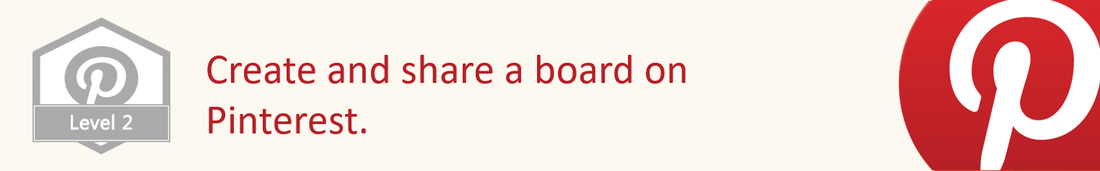
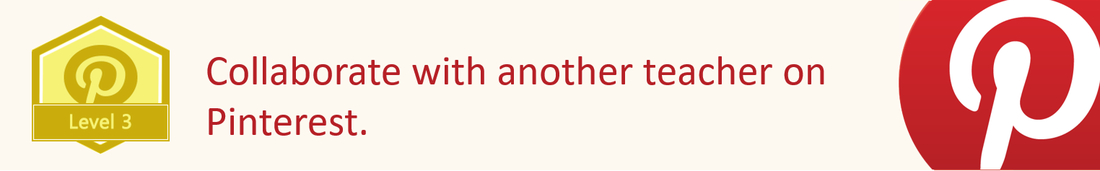
 RSS Feed
RSS Feed
