|
This year is the 9th annual Computing At School national conference (and my 5th) during which time I've picked up some great ideas and met some fabulous people! Being a seasoned 'veteran' when it comes to education conferences, I thought i'd share some handy tips to help you survive/make the most out of the day:
You may also be interested in:
0 Comments
In celebration of this momentous (all be it geeky) day, I have compiled a collection of my Raspberry Pi related resources:
Shakespearean Insult GeneratorCoding GolfLesson which uses the turtle library in python. LinksGeneral:
Minecraft Pi:
Python:
Hour of Code is coming again! This year it will be held between the 5th and 9th December. What is Hour of Code? The 'Hour of Code' is a nationwide initiative by Computer Science Education Week and Code.org to introduce millions of students to one hour of computer science and computer programming. Hour of Code websites Below is a list of websites dedicated to Hour of Code: Hour of Code The official Hour of Code website - http://hourofcode.com/us/resources - has lots of resources to introduce hour of code week such as videos, posters and hand outs. Code.org Code.org - http://code.org/ - Has lots of tutorials for hour of code including creating a winter wonderland with Anna & Elsa from Frozen. TouchDevelop TouchDevelop - https://www.touchdevelop.com/hourofcode2 - Has a selection of step-by-step tutorials for hour of code to teach students how to create their own Windows Store apps including a version of Flappy Bird. TouchDevelop.weebly.com More hour of code tutorials for TouchDevelop, from yours truly, including the original Flappy Bird tutorial (All in a Flap) and Tap a Mole: http://touchdevelop.weebly.com/hour-of-code-2.html Also check out my festive 8-bit Pixel Art challenge: http://touchdevelop.weebly.com/hour-of-code.html Khan Academy Khan Academy - https://www.khanacademy.org/hourofcode - has a selection of video tutorials for hour of code week suitable for students, teachers and parents. An Hour of Python An Hour of Python - https://hourofpython.com/ - has a collection of tutorials to introduce programming in Python using the turtle module. Code Academy (Hour of Code) Code Academy - https://www.codecademy.com/hour-of-code - gives students the chance to learn JavaScript by creating an animation or learn HTML by building an interactive solar system. Raspberry Pi.org Raspberry Pi.org - https://www.raspberrypi.org/hour-of-code/ - has some great activities for the Raspberry Pi for hour of code including beginner tutorials for both Python and Scratch. YouthSpark The Microsoft YouthSpark hub - http://www.microsoft.com/about/corporatecitizenship/en-us/youthspark/youthsparkhub/hourofcode/ - has links to a number of hour of code resources including a brand new Minecraft coding challenge. Tynker Tynker - http://www.tynker.com/hour-of-code/ - contains a variety of puzzles, games and activities designed to teach students computational thinking skills and the basics of computer programming. App Inventor App Inventor - http://appinventor.mit.edu/explore/hour-of-code.html - has a selection of tutorials for hour of code to teach students how to create their very own android apps. Lightbot Lightbot - http://lightbot.com/hocflash.html - A version of the popular Lightbot app designed for hour of code. Scratch Scratch - http://scratch.mit.edu/studios/283340/ - has a compilation of scratch projects to be used for hour of code. Scratch Jr Scratch Jr - http://www.scratchjr.org/teach.html - has a selection of downloadable tutorials to be used with their app for hour of code. Have I missed anything? Please let me know! Festive Hour of Code Want to add a festive flavour to your Hour of Code activities? Then check out these festive coding resources: Google Santa Tracker Guide Santa back to the village with this Build Your Own Blocks style coding activity courtesy of Google: https://santatracker.google.com/?hl=en#codelab TouchDevelop 8-bit Festive Challenge Create festive 8-bit artwork using Microsoft TouchDevelop: http://touchdevelop.weebly.com/hour-of-code.html Code with Anna & Elsa (Frozen) Learn how to code by creating snowflakes and helping Disney's Elsa and Ana to ice skate around the computer screen: https://learn.code.org/s/frozen Python Snowflakes Learn how to create snowflakes using the turtle function in Python: https://www.youtube.com/watch?v=DHmeX7YTHBY Scratch Santa Game Create a Santa game for Christmas using Scratch: http://www.lttonline.net/blog/2013/12/7/creating-a-christmas-game-using-scratch Have I missed anything?
Please let me know if I have missed anything and I will add it to the list! 30/11/2016 0 Comments Festive Computing & Coding ActivitiesIf, like me, you like to keep your students challenged up until the very last day of term, here are some festive coding / computing related resources to keep your students occupied! 1. Google Santa Tracker Practice your coding skills with Santa's Elves. Guide Santa's Elves back to the village with this Build Your Own Blocks style coding activity courtesy of Google: https://santatracker.google.com/codelab.html (Note: nlocks on the 5th December) Supporting lesson resources: 2. TouchDevelop 8-bit Festive Challenge Create festive 8-bit artwork using Microsoft TouchDevelop: http://teachwithict.weebly.com/hoc-8-bit-challenge.html 3. Binary Representation (Festive Edition) In this festive themed lesson, students will learn about how data is stored in computers and also how to convert binary to denary (and vice-versa): http://teachwithict.weebly.com/binary-representation.html 4. Code with Anna & Elsa (Frozen) Learn how to code by creating snowflakes and helping Disney's Elsa and Ana to ice skate around the computer screen: https://learn.code.org/s/frozen 5. Binary Representation of Images (Festive Edition) In this lesson, students learn how computers represent images using binary: http://teachwithict.weebly.com/computing-blog/teaching-computer-science-day-13-its-a-cracker 6. Python Snowflakes Learn how to create snowflakes using the turtle function in Python: https://www.youtube.com/watch?v=DHmeX7YTHBY Note: Chris Sharples (@Gr8ICT) has created a Scratch version of this activity - see below@ 7. Making snowflakes with Scratch Learn how to create snowflakes in Scratch with this great festive coding activity courtesy of Chris Sharples (@gr8ict) 8. Making music with the BBC micro:bit (Festive Edition) Create Christmas music with the BBC micro:bit in this festive lesson: Making music with the BBC micro:bit (Festive Edition) 9. Steve's Winter Wonderland Thanks to Ben Davies (@b3ndavi3s) for sharing this one. Write a program that will help Steve get ready for Christmas (Uses Minecraft Pi and Sonic Pi - Raspberry Pi): https://docs.google.com/document/d/1-bbVczVBk9goFhuk35gNsPr7TlaDt-bG-juGkbayHZ8/edit 10. Scratch Holiday Card Create a festive interactive card using Scratch with this online tutorial: https://scratch.mit.edu/projects/editor/?tip_bar=hoc Downloadable version with worksheets here: http://scratched.gse.harvard.edu/resources/scratch-holiday-card 11. Xmas Sonic Pi Challenge Thanks to Jon Witts (@jonwitts) for sharing this one. Create festive music with code using Sonic Pi: http://www.jonwitts.co.uk/archives/755 29/11/2015 0 Comments Introducing #caschatWhat is #caschat?
#caschat is a weekly Twitter chat, hosted every Tuesday, 8pm, which is dedicated to the teaching of Computing and Computer Science. It came about as a result of the buzz on Twitter surrounding the Computing At School Annual Conference back in July. For those new to the concept, a Twitter chat is a live event where a group of Twitter users meet at a pre-determined time to discuss a particular topic, using a designated hashtag; in this case #caschat. Aside from being a fun way to connect and engage with likeminded professionals, Twitter chats are great for reflection and a perfect medium for sharing resources and best practice. Tips for taking part in #caschat For those new to twitter chats, here are some handy tips to get you started: 1. Use the Hashtag. The hashtag (#) symbol is used to mark keywords or topics in a tweet. It was created by Twitter users as a way to categorise messages. All twitter chats use a designated hashtag. Make sure you use the hashtag at the end of your tweets; this will help others locate your responses. You can also use the hashtag to search for questions you may have missed, for example, search #caschat Q1, Q2 etc. 2. Join in the conversation. There’s nothing wrong with lurking however, to truly feel the benefits of a chat, it’s best to participate. The most effective way to contribute is to respond to questions however, if you’re feeling a little nervous, the easiest way to get involved is to re-tweet anything you agree with or find helpful. Re-tweeting can also help build relationships with the original poster as well as provide value to your own followers. The most effective way to engage in the conversation is to reply to questions. Everyone has something to offer ... you never know you might be holding the missing piece of the puzzle. Replying to other people’s questions can also help develop connections with new users and encourage them to follow you on Twitter. 3. Label your responses. Most chat sessions use the Q1, A1, Q2, A2, (question / answer) format. When replying to a question, always label your answers with the question number. Example: Question: Q1. What is a hashtag? #caschat Typical response: A1. The hashtag symbol is used to label a tweet – similar to a label on a folder! #caschat 5. Don't be afraid to ask questions. If you’re not sure about a topic or don’t understand an abbreviation or term used in a question, it’s OK to ask! My experience of education chats is that everyone involved is supportive and non-judgemental. We were all new to twitter once and will totally understand how daunting twitter chats can be at first so don’t be afraid to ask no matter how stupid you think the question is – chances are you’re not the only one thinking the same thing! Here are a few common abbreviations used in twitter chats along with their meaning: RT = Re-tweet MT = Modified Tweet (A re-tweeted message that has been modified from the original) HT = Hat Tip or Heard Through (Usually used to acknowledge/credit the original source) Ts = Teachers Ss = Students Ps = Parents 4. Take your time. Some chat sessions, particularly popular fast paced sessions, can appear daunting at first however, the trick is to go at your own pace. Equally, it’s OK to dip in and out of chat sessions – don’t feel guilty if you have to leave a chat session early or join a chat late. Interested in hosting #caschat? We are always looking for volunteers to host #caschat. If you’re interested, check out the official #caschat thread on the CAS Community and register your interest. #caschat takes place every Tuesday, 2pm CDT/ 8pm GMT / 9pm CET You may also be interested in: Tips for taking part in Twitter chats It gave me great delight to return to the school where I took my first steps towards becoming a teacher. It was great to see some familiar faces but it was also great to see how the school has progressed. Everywhere I went, students were busily working away (despite the intense heat) and I could sense a positive vibe all around the school! The reason for my visit was to run a workshop on TouchDevelop. For those unfamiliar with the web app, TouchDevelop is a novel programming environment that runs on iPad, iPhone, Android, PC, Mac, Windows Phone. If you have a mobile device, you write scripts by tapping on the screen. You do not need a separate PC or keyboard. TouchDevelop can be used in the classroom to teach programming concepts, and TouchDevelop is also ideal for classes on Mobile Computing, as it cuts the time required to write apps. To find out more about TouchDevelop and why I think it's perfect for introducing coding at KS4, visit my TouchDevelop Challenge website: touchdevelop.weebly.com During the session, staff and students explored how to use the in-built turtle library in #TouchDevelop as well as how to create amazing 8-bit graphics using the Pixel Art library. At the end of the session, students had a go at creating their very first game using the hour of code tutorials on the #TouchDevelop website. To download the resources for this session (FREE), visit touchdevelop.weebly.com/lessons An amazing time was had by all and the students were a credit to both the school and their teacher. Quotes: "WOW! I've done it" - Madison (After completing the final Pixel Art Challenge on her own.) Below is a selection of some of the students creations: Turtle Art Pixel Art Minecraft artwork by Storm Games
On Wednesday, I had the privilege of delivering a #TouchDevelop workshop at Pedmore Technology College. During the session, staff and students explored how to use the in-built turtle library in #TouchDevelop as well as how to create amazing 8-bit graphics using the Pixel Art library. At the end of the session, students had a go at creating their very first game using the hour of code tutorials on the #TouchDevelop website. An amazing time was had by all and the students were a credit to both the school and their teacher. Below is a selection of some of the students creations : “I would like to thank you for coming to my school and delivering a session on Touch Develop. Students were clearly engaged, produced some super quality work. Thank you leaving some resources which I will be using with my KS3 classes till the end of the term. I will also be using Touch Develop in my Pedmore Jam (Computing Festival) tomorrow. Once again, thanks a lot on by behalf and students for a great session.” – Mr. Hanif, Pedmore Technology College
It gives me great pleasure to be co-hosting #TweachCode next Monday (22nd July) at 8pm. This week's chat will focus on Raspberry Pi accessories. During the session I will be exploring how to get the best out of your Raspberry Pi accessories as well as which are the must have accessories for your Pi!
Questions: 1. What are your top 3 recommended / essential accessories for the Raspberry Pi. You can pick only 3 - no cheating! 2. Thinking of your answer to Q1, what are the benefits of these accessories & in what way, if any, do they enhance teaching & learning? 3. What are the barriers/implications of using these accessories with a whole class? What tips/advice do you have? 4. With so many accessories on the market, how do you know which ones to buy? 5. What are your favourite projects / tutorials that require accessories for the Raspberry Pi? Shameless plugs welcome! 6. If you could crowd source funding for a new accessory for the Raspberry Pi, something that does not already exist, what would it be? Please join me (@clcsimon) at 8pm using the hashtag #TweachCode 31/5/2015 0 Comments NEW CAS Survey for TeachersResearch is being conducted by a PhD student at the Institute of Education to look at how your participation in the CAS online community impacts your classroom teaching. Information from this survey will also be fed back to CAS to help us make improvements to the online community.
The survey will be open for 4 weeks (from 1 June - 26 June). It's short ( <20 questions) and at the end of each week there will be a chance to win a £25 Amazon.co.uk voucher. Help us make CAS a better online community for you. Click the link below to learn more and take the survey. https://www.surveymonkey.com/s/CASteacher Thank you!
So, what is special about this year? Well, at precisely 9:26:53 on 14th March '15, the date and time will read: 3.14.15 9:26:53 which can be translated into - 3.141592653 which just happens to be the first 10 digits of Pi! In celebration of this momentous (all be it geeky) day, I have compiled a collection of Raspberry Pi related resources:
Shakespearean Insult GeneratorUseful LinksGeneral:
Minecraft Pi:
Python:
|
AuthorSimon Johnson Microsoft Innovative Educator Expert / MIE Trainer
Minecraft Cert. Educator / Global Mentor
CAS Master Teacher
Raspberry Pi Cert. Educator
Tickle Ambassador
Archives
June 2017
CategoriesAll Algorithms Cpu Fundamentals Hardware Input & Output Memory OCR A451 Software Storage |
Search by typing & pressing enter

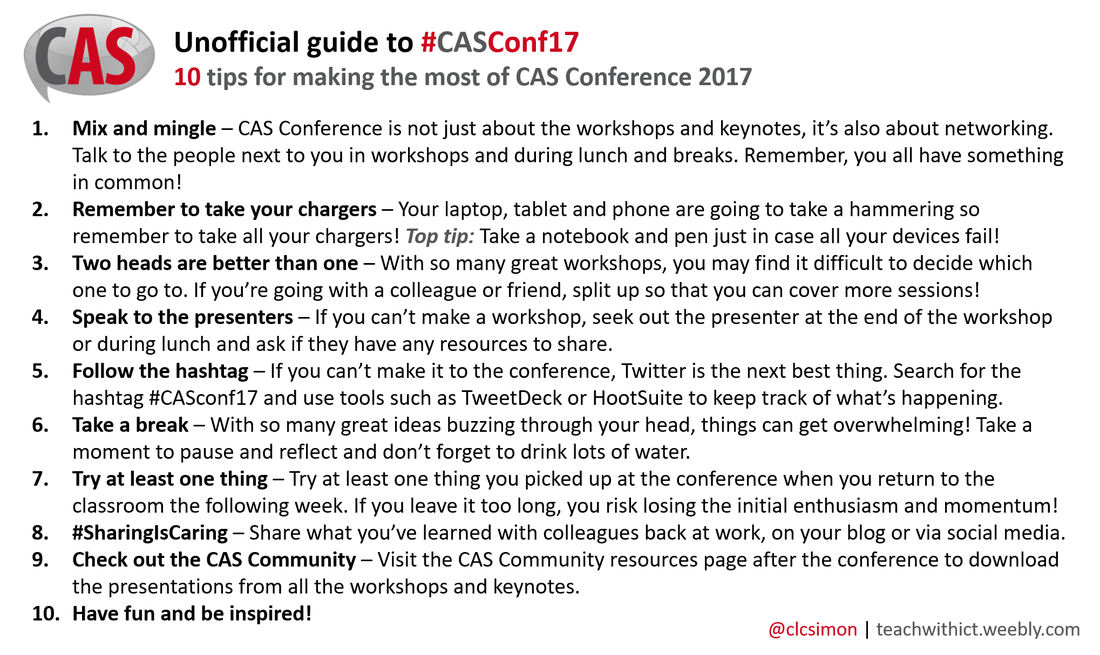
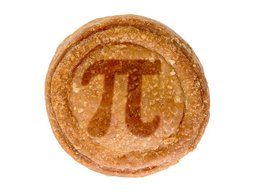
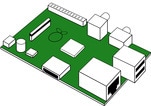
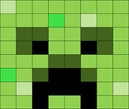
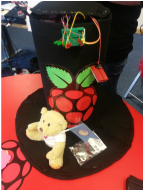

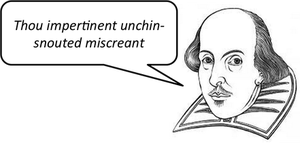

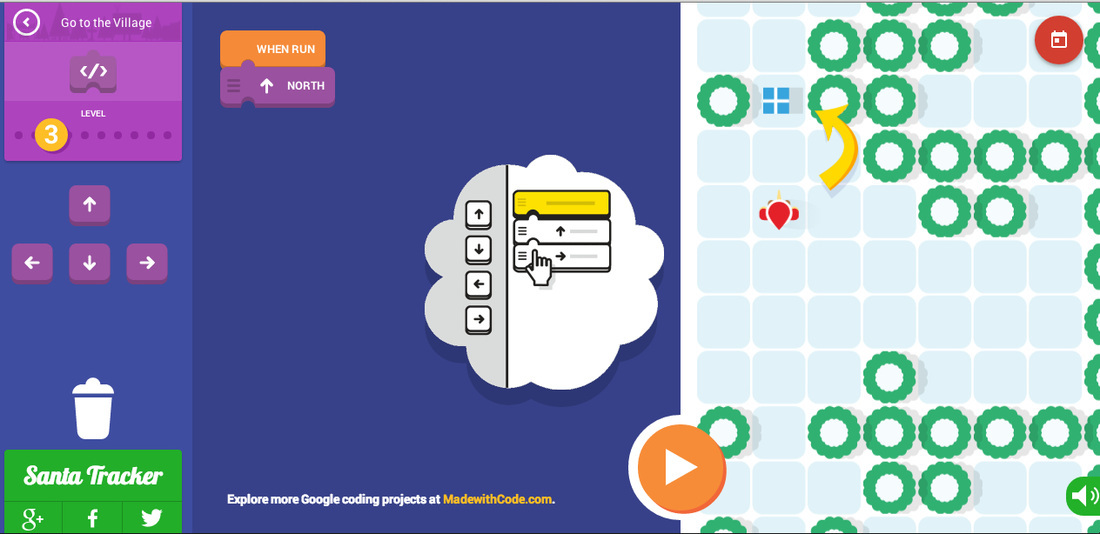
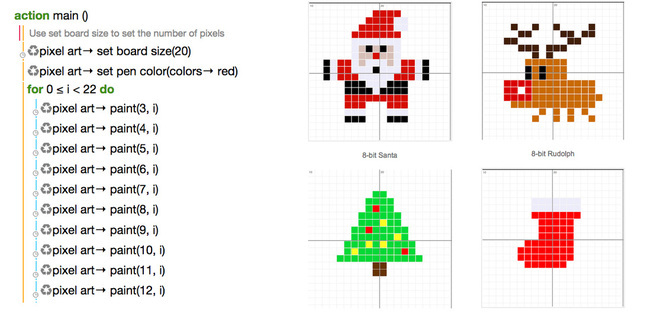
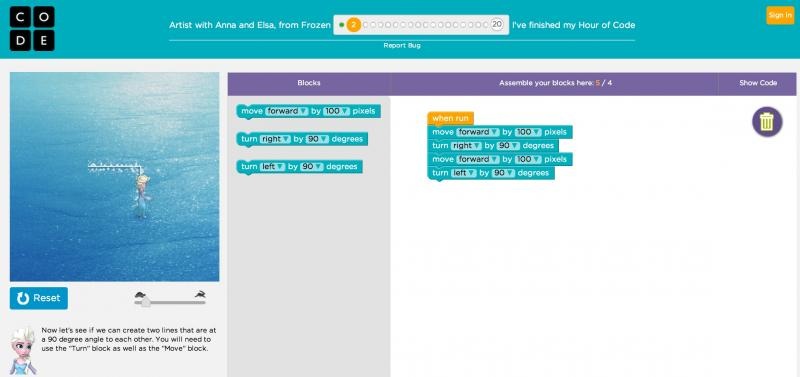
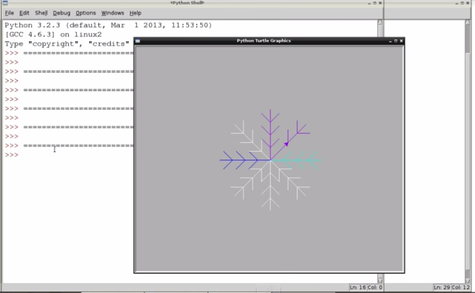
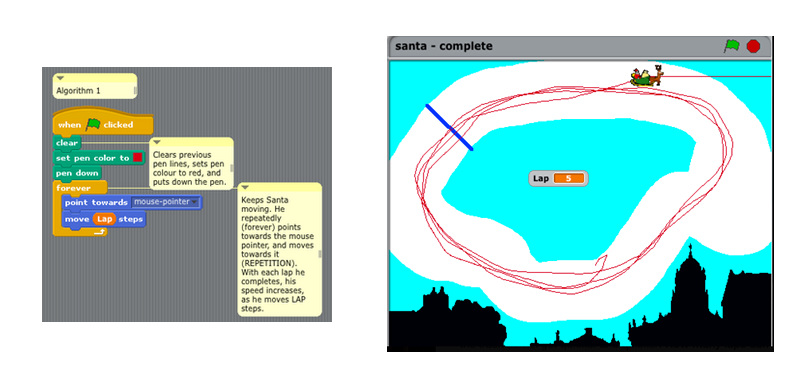
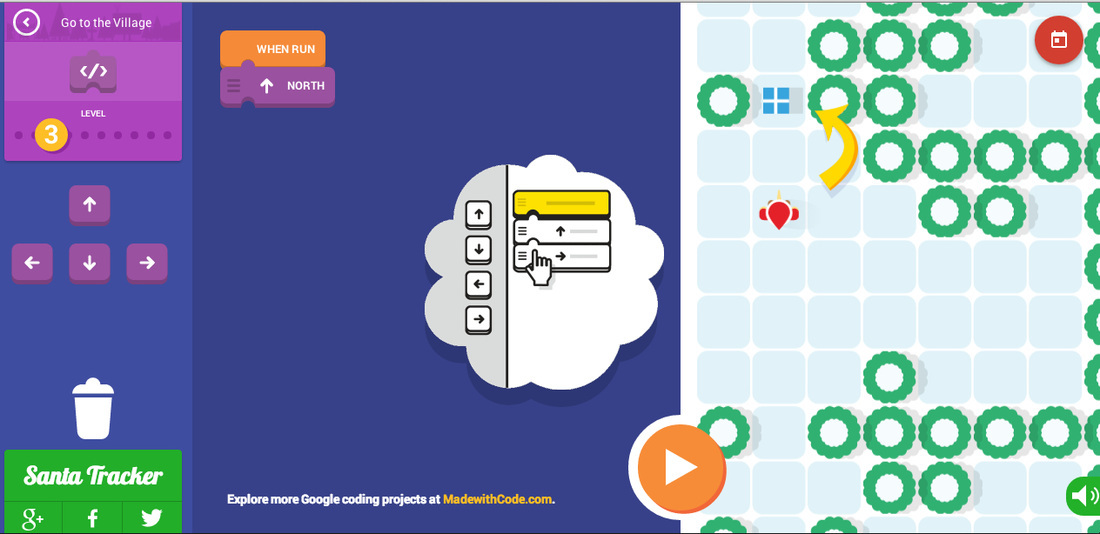
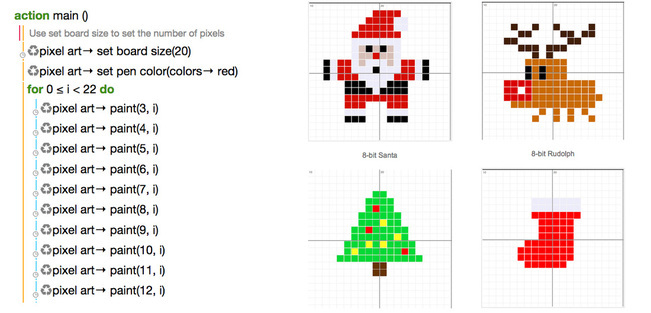
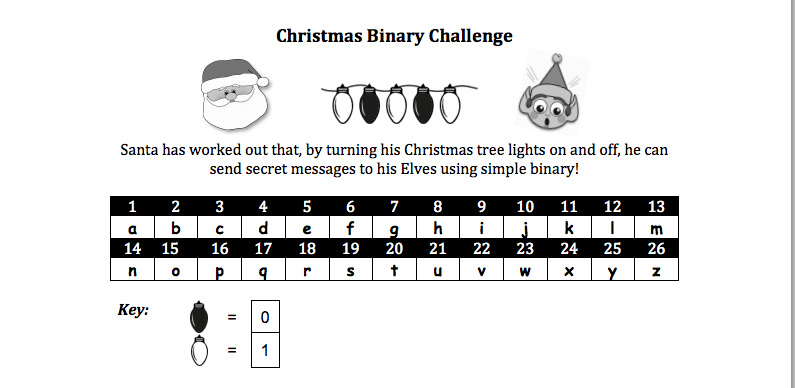
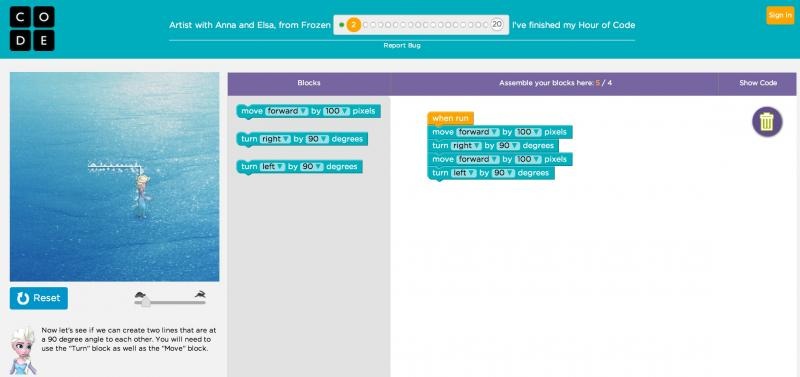
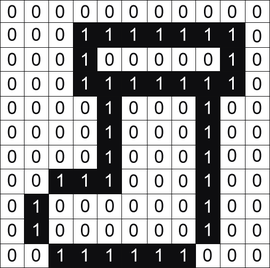
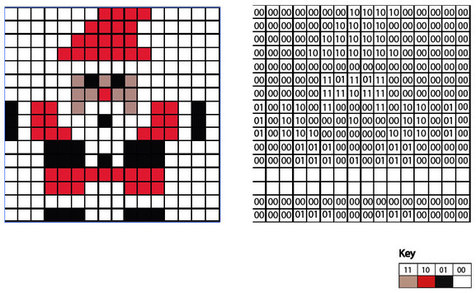
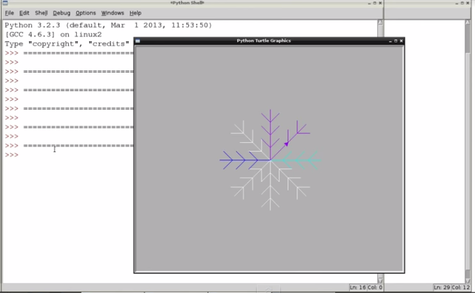
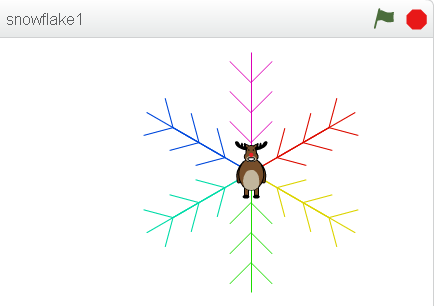
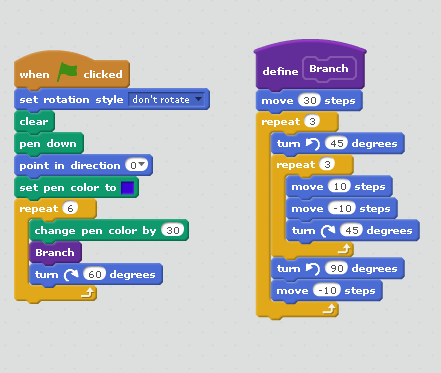

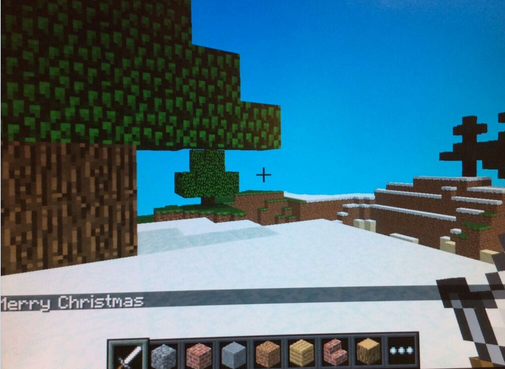



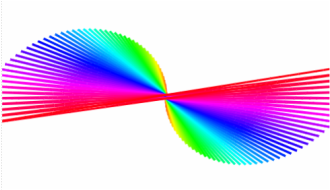
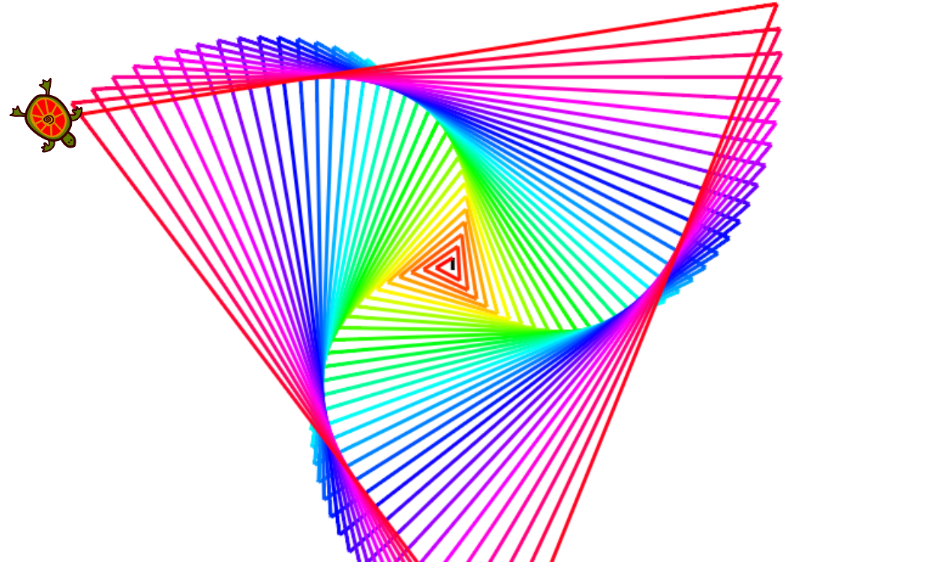
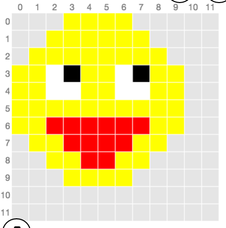
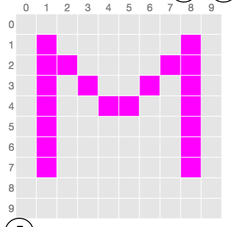
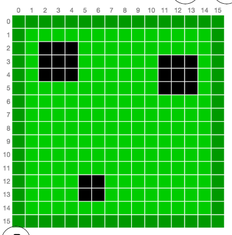
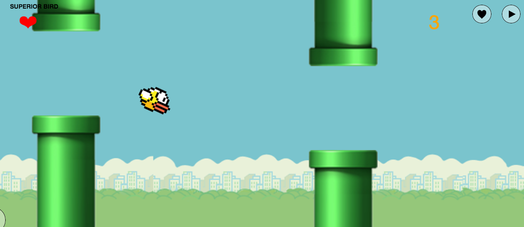
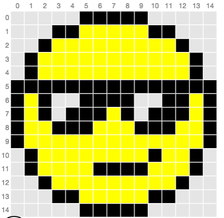
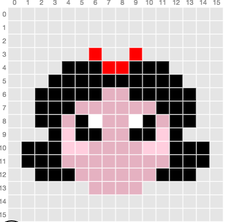
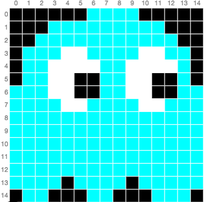

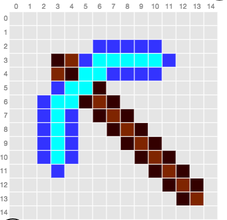
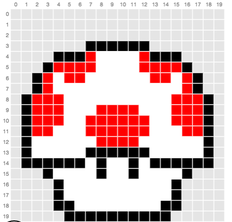
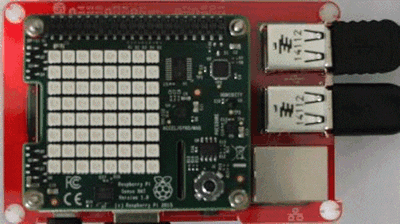



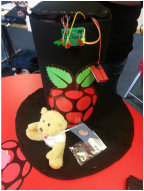

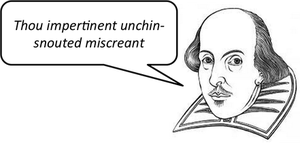





 RSS Feed
RSS Feed
