 Friday was my first GCSE computing lesson with year 10. Fortunately, at the end of last term, I was able to acquire some old desktop computers that were due to be retired to the big scrap heap in the sky. So, with screwdrivers in hand, I thought i would start off by allowing the students to take a look inside a computer. The objectives of the lesson where for students to:
Suggested time: 100 mins Starter I started by asking students how many computers they thought they had in their homes. (Based on the Royal Institute Christmas Lectures 2008: Chips with everything). I used edmodo (www.edmodo.com) to create an online poll. (See results below.) Alternatively, you could use your existing classroom response system or favourite Web 2.0 tool. (See alternatives below.) Just under 64% of pupils thought they had more than 10 computers in their home. After discussing the results of the poll, I then informed students that the average household contained over 100 computers and explained what the characteristics of a computer system are. I then challenged the students to list as many computer systems they could possibly think of in an average household. Challenge 1 After discussing the students answers, I explained the four basic components that make up a computer system – Input, Process, Output and Storage. I then challenged the students to conduct some research on these three areas, the results of which would be used to create a class wiki the following lesson. Challenge 2 After reviewing some of the students research, I decided to let them loose on the old computers. Students were put into groups of 3, each group armed with a screwdriver and iPad. They were then instructed to take their computer apart - remembering where each part goes as they had to put them back together ready for the next class. As well as taking the computers apart, students had to photograph each component and explain briefly its purpose. Students were allowed to use whichever tool they wished to record their findings. These included tools such as: Skitch (iPad), Explain Everything (iPad), iMovie (Mac) or Movie Maker, iPhoto (Mac) or PhotoStory, and PowerPoint or Word etc. To help them along their way, I uploaded some resources to edmodo (see links below). Some students even had a go at using Morfo (www.morfoapp.com) to create talking computer components. Useful Links: Your PC, inside and out: Part 1 (Free download courtesy of makeuseof.com) In this guide Lachlan Roy breaks the computer down into its different components. For each component he describes its function, talks about best brands on the market, explains the different specifications to look out for and provides a bit of history, too. Part 1 focusses on the motherboard. Your PC, inside and out: Part 2 (Free download courtesy of makeuseof.com) Part 2 highlights everything you need to know about CPUs, storage devices, memory, graphics cards and other computer components. Examples of student's work: A talking hard disk drive created using Morfo A brief description of the power supply using Skitch This is what the students collectively produced: Slideshow created using iPhoto (See alternatives to iPhoto below) Plenary After reviewing the students work, we finished off by playing a game of "You Say, We Pay" - Inside a Computer. If you have never played the game before, this is a game borrowed from from the 'Richard and Judy Show'. The aim of the game is for one student (Blind folded or back turned to the computer screen) to guess what pictures are being displayed on the screen using only descriptions from other students (Other students are not allowed to use the word or use words that rhyme). For a little extra competition, you can also split the class into two and take it in turns to see which team can get the most correct answers (without cheating) - See PowerPoint below:
Alternatives As promised, each week I will provide alternative suggestions for some of the activities in each lesson. Here are my alternative suggestions for this weeks lesson: Poll: Instead of using edmodo (www.edmodo.com) to conduct a poll, you could also use socrative (www.socrotive.com) or infuse learning (www.infuselearning.com). (For other alternatives, see my blog on online response systems). Alternatively, you could just ask for a show of hands. Slideshow: If you don't have access to iPhoto (Mac) you could also use Movie Maker, PhotoStory or Animoto (www.animoto.com) Keywords
13 Comments
Matt
11/9/2013 02:31:56
Thanks for posting your ideas, looks like a great start to the year!
Reply
Bernadette
16/9/2013 02:07:21
This is a great resource. Thank you for sharing.
Reply
Gavin
25/10/2013 05:12:00
What a brilliant idea. I got my class to open up laptops and research each of the parts they took out. They then wrote their answers on lined paper. Never thought of using iPads as well! That would have made the lesson so much better!
Reply
Thanks Gavin! Another idea, if students have smart pones or you have access to tablet devices, is to print out QR codes using QRStuff (QRStuff.com), containing videos, links and useful resources that will help the students with their research. You can then place the QR codes on each of the main components inside the PC for students to scan.
Reply
5/5/2014 07:43:00
Great stuff -- but did you really accomplish all of that in one day? How long was the class? Or is this s summary of the first week?
Reply
Hi John, thanks for the comments! Yes, we did manage to accomplish all this is one double lesson (100 mins). However, the students did spend most of their 20 min break working on the task. I did observe that the students had setup their own competition to see who could strip down and catalogue each of the components the quickest!
Reply
Kathy C
24/6/2014 08:32:21
Excellent resource to enhance any computing course.
Reply
susan bayes
7/7/2014 15:08:12
Excellent, a huge help and great for providing ideas, thanks
Reply
S Johnson
7/7/2014 16:18:57
Thanks Kathy / Susan! If you are feeling really brave, once the students have re-built their machines, you could challenge them to switch them on to see how many start up - depending on how many screws are left over ;)
Reply
17/6/2015 01:06:43
I really enjoyed this post. You describe this topic very well. I really enjoy reading your blog and I will definitely bookmark it! Keep up the interesting posts!
Reply
19/6/2015 02:32:27
I appreciated your professional way of writing this post thanks; you have made such a nice blog. I found in your website perfect for my needs it contains wonderful and helpful posts.
Reply
Your comment will be posted after it is approved.
Leave a Reply. |
AuthorSimon Johnson Microsoft Innovative Educator Expert / MIE Trainer
Minecraft Cert. Educator / Global Mentor
CAS Master Teacher
Raspberry Pi Cert. Educator
Tickle Ambassador
Archives
June 2017
CategoriesAll Algorithms Cpu Fundamentals Hardware Input & Output Memory OCR A451 Software Storage |
||||||
Search by typing & pressing enter

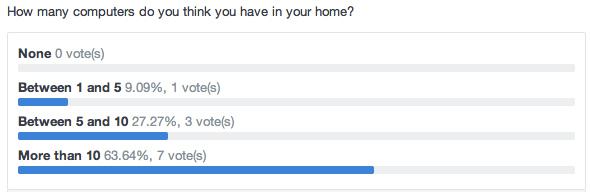
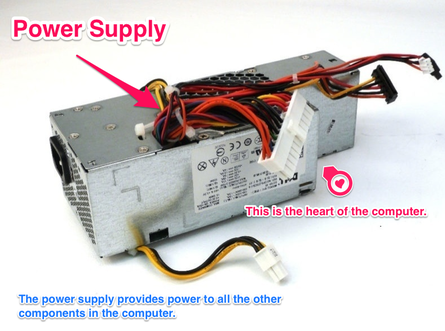
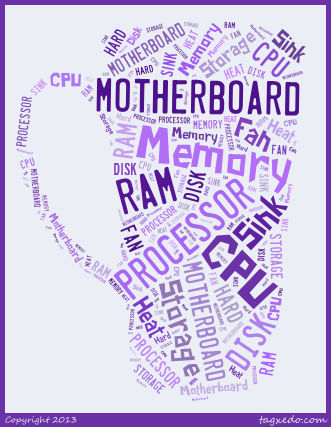





 RSS Feed
RSS Feed
