|
In my fifth lesson, I decided to look at the CPU in a little more detail, exploring the three major parts: Arithmetic/Logic Unit (ALU), Control Unit (CU) and Memory. I also decided to spend a little time looking at the Little Man Computer simulation to demonstrate the fetch-execute cycle. Learning Objectives:
Lesson 1: Little Man Computer Suggested time: 50 mins Starter: I started with an activity, courtesy of CS Unplugged, which provides students a basic understanding of how computers work by having them act out a simple computer simulation. Each student takes on the role of a different part of a simplified computer (CPU, ALU and Display) and, working in groups of three, run a simple program. The end result of this program is to draw a picture on a simulated computer display. You download the activity here: http://cse4k12.org/how_computers_work/index.html Main: I showed students a CPU, left over from the first lesson, and explained to students that, in the starter activity, they simulated what goes on inside the CPU (All be it at a very basic level!). I then explained that we would be taking a deeper look inside the CPU using a simulation called Little Man Computer (LMC). - http://www.yorku.ca/sychen/research/LMC/LittleMan.html I loaded Little Man Computer and explained to students that the main function of the CPU is to fetch and execute the instructions. I then showed students an example set of instructions to add two numbers and loaded it into the simulator to show students how the simulator works. Note: At this point, depending on the group, you could also show students an animation showing how the fetch-execute cycle works. Here are a couple of good examples: http://www.eastaughs.fsnet.co.uk/cpu/execution-fetch.htm http://community.computingatschool.org.uk/resources/95#post_18284 (Requires you to sign up – FREE) Next, I gave students a sequence of instructions, which I printed and cut into pieces. (See attached). I asked students, in their teams, to load the Little Man Computer simulator and execute the sample program. I then asked the students to place the printed instructions in the correct order and recorder their answers on the task sheet, provided. After 5 mins, we discussed the students’ findings. After discussing the sample program with the class, I then showed them the LMC reference sheet (See attached) and explained the different instructions. Finally, I challenged the students, using the reference sheet and what they had learnt, to write a program to add 3 numbers and execute it in the LMC simulator. As an extension, I asked some students to write a program to add and subtract a number or to write a program of their own. Extension: If you are feeling really brave, you could ask the students to convert the instructions from machine code to binary. Resources:
Plenary: CPU Dingbats I finished by playing a game of CPU dingbats (See attached). This version is based on a starter activity shared via CAS by John Bilton. (Original version can be found here: http://community.computingatschool.org.uk/resources/1314). Once the students had guessed the answers correctly, I explained to them that their homework was to research each of the three keywords (Clock Speed, Core and Cache Memory) and to explain how these effect the speed of the CPU. I asked the students to use their revision wikis to record their findings.
Lesson 2: TouchDevelop Challenge
Suggested time: 50 mins Main task: Following on from the previous week’s lesson, I asked students to load TouchDevelop (www.touchdevelop.com) on their computers and sign in with their google, microsoft or yahoo id. Once logged in, I directed the students to the TouchDevelop Challenge website (www.touchdevelop.weebly.com) and challenged them to attempt lesson 2 of the TD Challenge (http://touchdevelop.weebly.com/td-challenge.html). Plenary: To finish the lesson, I asked the students to swap seats and invited them to try out each other’s scripts - giving feedback where appropriate.
shafia.begum
9/4/2014 13:32:00
Do you have answers to lesson 1 cpu unit?
S Johnson
10/4/2014 03:25:57
Yes, I will upload over the weekend! Comments are closed.
|
AuthorSimon Johnson Microsoft Innovative Educator Expert / MIE Trainer
Minecraft Cert. Educator / Global Mentor
CAS Master Teacher
Raspberry Pi Cert. Educator
Tickle Ambassador
Archives
June 2017
CategoriesAll Algorithms Cpu Fundamentals Hardware Input & Output Memory OCR A451 Software Storage |
||||||||||||
Search by typing & pressing enter

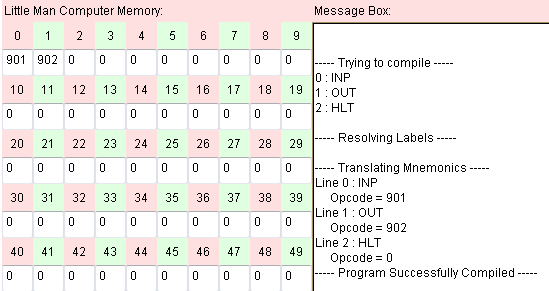





 RSS Feed
RSS Feed
