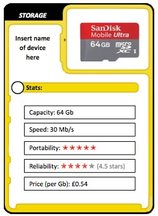 Learning Objectives:
Suggested time: 100 mins Starter: Students asked to research storage devices and list as many different types as they can. After 5 minutes students, chosen at random, to list one device they found. Part 1: Introduction For my third lesson, I decided to investigate Secondary Storage devices. I began by explaining the main 3 types of storage technologies: Optical, Magnetic and Solid State. I started with Magnetic storage devices and showed students an extract from RI Christmas Lecture 2008, Lecture 3: The Ghost in the machine, part 2 (explanation of how a hard disk works) – Fast forward to 12 min 30 sec. [Alternative: How a hard drive works]. I followed this by explaining optical devices and showed them a video showing how a CD works. I finished by explaining Solid State drives. After a brief explanation of each of the 3 methods, I showed students a comparison table (See below) and compared some of the features (Capacity, speed, portability, durability and reliability). I finished by showing students a clip from the Gadget Show in which the presentors test the durability of different storage devices. Part 2: Research (Revision wiki) After a brief introduction to storage devices, I instructed students to conduct some research into different storage devices and collect their finding in a table (provided). Upon completion, students were asked to upload their finished tables to their teams wiki. (See below) Example student wiki - Storage comparison table. Part 3: Top Trumps After about 15 minutes, I emailed students a Top Trumps template I created in Microsoft Word (See below). Alternatively, students can use an online Top Trumps generator like Trading Card Creator. I then challenged each team to create 8 Top Trumps cards with the following criteria: Medium, capacity, speed, portability, price per Gb and reliability / durability. I also asked students to include an image of their chosen storage device (See example below). Example Top Trumps Card
Note: To make sure students used the same criteria to measure reliability and portability, I gave them the following comparison table: Click on the links below for the full table.
Finally, to make sure students didn’t cheat on price per Gb, I banned them from using auction sites and third party re-sellers. Plenary: Play Top Trumps After each team had printed and cut out their Top Trump cards, I explained the rules (See below) and gave a quick demonstration with the help of two volunteers. After a quick practice, we played the game. Hint: The game works best with 3 teams however, if you have more than 3 teams, you could play more than one round with the winner of each round playing against each other in the final. Tip: To avoid arguments, you can use a Random Name Selector to decide which team goes first. Rules:
Homework: Past paper questions. Alternatives:
Top Trumps: Instead of Top Trumps, you could instruct students to create a Spreadsheet or Database comparing different storage devices.
Terry Critchley
19/2/2017 10:08:41
An interesting rider to this material would be to mention the cost/GB about 45 years ago, which from memory would be many 10s of thousands of £££s. In 1970 when IBM announced the 'massive' 3330 disk (100 Mbytes) you would need 10 of these to make a Gbyte, costing a little more than 93 pence! Comments are closed.
|
AuthorSimon Johnson Microsoft Innovative Educator Expert / MIE Trainer
Minecraft Cert. Educator / Global Mentor
CAS Master Teacher
Raspberry Pi Cert. Educator
Tickle Ambassador
Archives
June 2017
CategoriesAll Algorithms Cpu Fundamentals Hardware Input & Output Memory OCR A451 Software Storage |
||||||||||||||||||||||||
Search by typing & pressing enter

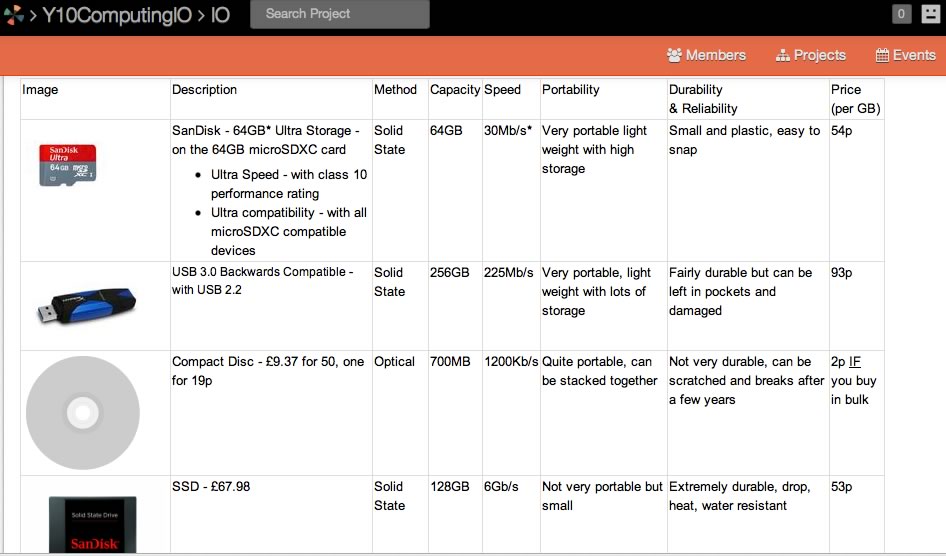
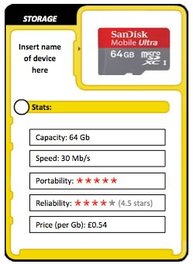
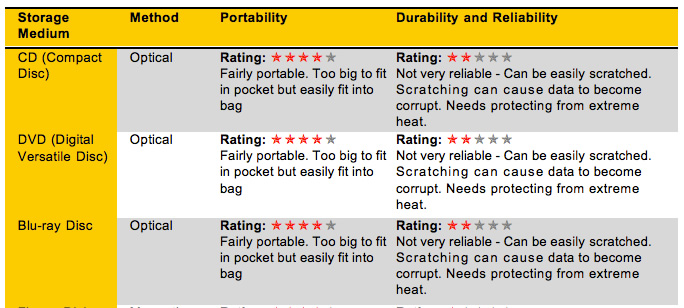





 RSS Feed
RSS Feed
