|
'Thank you' and 'Well done' are words we all love to hear however, how often do we hear the words 'You are amazing' or 'You make a difference’, especially from those we seek recognition from most? Wouldn't it be great if we all had a magic mirror that told us everyday how amazing we are! Well, if like me, you don't have a magic mirror - the next best thing is a visit to the staff room.
'You are amazing' and 'You make a difference', are sentiments that resonate throughout the @staffrm (http://staffrm.io/). Not only that, you will also find lots of advice, tips for managing your classroom and uplifting / inspirational stories that will remind you, if you need reminding, why you became a teacher in the first place! When I first joined the staffrm, I was a little bit skeptical; I struggle to find the time to write my own blogs let alone write for someone else! However, as I've come to realise, the staffrm is more than just a blog site - it's a community where like minded people can express their thoughts, share their experiences and offer guidance for achieving that ever elusive work/life balance! (A kind of mix of pedagogy and positive thought!) Stories such as 'You’re Amazing', by Mark Anderson, remind us of all the amazing things we do as teachers everyday where as stories such as 'It’s no sacrifice', from Abigail Mann, remind us that we shouldn't feel guilty about taking time out for ourselves and our families. Joining the staffrm is easy – best of all it’s free! To join and be part of the ever growing family, visit: http://staffrm.io/ and click on Join Staffrm today! – Trust me, you won’t regret it! 10/2/2015 Who’d have thunk it?Some time ago, I was introduced to a book by Ian Gilbert called the ‘Little book of Thunks’. At first I was a little cynical however, whilst exploring new ways to engage my students, I rediscovered this little gem and now it's an essential part of my teaching toolkit!
For those new to the idea, a Thunk is a question, with no right or wrong answer, that literally stops you in your tracks and makes you think! Examples:
How to use Display a random thunk on your whiteboard before the lesson and, as your students enter the classroom, direct them to the question on the board and allow them to digest and discuss this as they settle. Alternatively, as the starter, you can challenge your students to come up with their own thunks. Thunks are a perfect stimulus for thought-provoking discussion and, as I’ve recently discovered, are a great way to engage your students at the very start of your lessons. To find out more or to explore ways to use thunks in your lesson, click on the links below: Links: http://www.thunks.co.uk/ - Collection of Thunks, categorised for your convenience, to use in your classroom. http://www.slideshare.net/year5thepines/thunks-9947392 - Collection of Thunks in slideshow format. On Thursday 5th February 2015, it was my pleasure to be the very first host of #EdShowChat! The topic for this inaugural EdShowChat was "How do we create a student digital leadership team?". During the session, I asked the questions: "How do you launch a Digital Leadership programme in your school?" and "What is the role of the Digital Leader?" I also explored how we can use Digital Leaders to support whole school CPD and the role of Digital Leaders in shaping how technology is used in and outside of the classroom. Questions: Q1. What are your hints / tips for setting up a Digital Leader programme for the very first time? Q2. What is the role of the Digital Leader? Is there a framework we can follow? Q3. How do we recognise the achievements of Digital Leaders? Physical vs. virtual / digital rewards? Q4. How can we use Digital Leaders to support whole school CPD? Any good examples? Reaction: As you can imagine, their was a huge buzz around this topic with lots of helpful tips and advice being offered from experienced educational practitioners from around the globe!. To make it easier, I have compiled a storiify, to help you navigate through the hundreds of tweets: Join in the conversation!
Join us every Thursday at 4.45pm on Twitter @EducationShow using the hashtag EdShowChat to debate and discuss the most pressing matters in education. 4/2/2015 Welcome to the launch of #EdShowChatOn Thursday 5th February 2015, it will be my pleasure to be hosting the very first #EdShowChat!
The topic for this inaugural EdShowChat is "How do we create a student digital leadership team?". During the session, we will be asking the questions: "How do you launch a Digital Leadership programme in your school?" and "What is the role of the Digital Leader?" We will also be exploring how we can use Digital Leaders to support whole school CPD and the role of Digital Leaders in shaping how technology is used in and outside of the classroom. Questions: (WIP) Q1. What are your hints / tips for setting up a Digital Leader programme for the very first time? Q2. What is the role of the Digital Leader? Is there a framework we can follow? Q3. How do we recognise the achievements of Digital Leaders? Physical vs. virtual / digital rewards? Q4. How can we use Digital Leaders to support whole school CPD? Any good examples? Join us every Thursday at 4.45pm on Twitter @EducationShow using the hashtag EdShowChat to debate and discuss the most pressing matters in education. Next #EdShowChat: Make sure you join us this Thursday 5th of February at 4.45pm (GMT) for the inaugural EdShowChat hosted by Simon Johnson, Teacher of ICT/ Computing, Highfields Secondary School. @clcsimon |
AuthorSimon Johnson Microsoft Innovative Educator Expert / MIE Trainer
Minecraft Cert. Educator / Global Mentor
CAS Master Teacher
Raspberry Pi Cert. Educator
Tickle Ambassador
Archives
April 2017
CategoriesAll App Creation Apps Computing Esafety Ipad Multimedia QR Social Media Web 2.0 Web 2.0 |
Search by typing & pressing enter

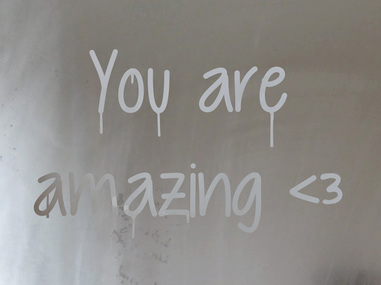
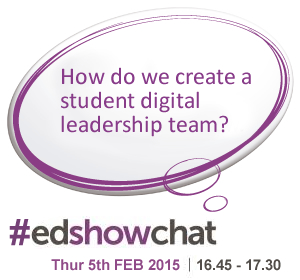





 RSS Feed
RSS Feed
