|
With the new term fast approaching, here is a list of handpicked apps to get you and your students back in the swing of things.
Apps for teachers: A list of my favourite apps to aid you in your teaching (click here) Classroom management apps: With a wealth of apps available to help you with the day-to-day management of your classroom, here are just a few of my favourites to get you started. (click here) Apps for students: My top 10 apps for students. (click here) Top tips for teachers: As more and more teachers use iPads in the classroom, here are some tips for protecting all that sensitive / important data stored on your device. (click here) Ideas for using iPads in the classroom: Here are some ways in which iPads can be used successfully in the classroom to enhance teaching and learning. If you can think of any more please let me know! (click here) 14/4/2013 Using iPads in the Classroom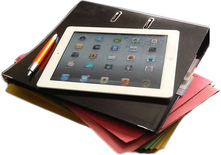 I get asked more and more about the potential use of iPads in education. Let me start by saying that iPads are not without their faults, nor do I receive commision for endorsing these devices. The need to buy expensive adapters to connect to standard devices such as DVI, HDMI and Component etc. and lack of expandable memory, can make these devices difficult to manage in large numbers. However, despite these issues, there seems to be a growing number of teachers using iPads in the classroom. So, why is this? 1. Ease of use / familiarity Fans of Windows, Linux or iOS will advocate the benefits of their favoured operating system as well as highlight their rivals down falls, however, from a student / teacher perspective, it is difficult to deny how easy Apple software is to use and how seemlesly Apple software works together. Probably the best example of this is Apple's flagship suite of software called "iLife". Tablets in general also appear to be a more socially acceptable device for sharing information, many students already have access to similiar devices at home, and with the next generation of smart phones, in their pocket! In addition to this, the novalty of using this new technology leads to learning and also promotes engagement. 2. Accessibility The iPad has accessibility built in, it comes with pre-built features such as Zoom, VoiceOver and Black on White Text. Also, with iOS 5, the iPad now features Speak Selection (adding a speak option to any text you select) and Assistive touch (an overlay menu which allows you to control the device with physical actions, using the built-in accelerometer, such as rotating the screen or shaking the device. 3. Apps One of iPads greatest assets is its wealth of Apps. There are over 200,000 apps (and counting) for the iPad with thousands of those developed solely for education. Plus, with a huge array of free ebook apps, students don’t need to carry a huge number of textbooks any more. Unfortunately, at present there is no Multi-Volume licensing option for apps available for Schools, outside of USA and Canada, however, Apple is looking to roll this out to other countries soon, when this actually happens is anyones guess. 4. Battery life The battery life is relatively long, compared to more traditional devices such as laptops. With conservative use an iPad can, theoretically, stay charged for the entire school day. 5. 24/7 Learning The portable nature of mobile devices, such as the iPad, changes the classroom dynamics. Students are no longer bound to a traditional classroom environment. Literarily, any space can become a learning environment and learning can occur at any time (24/7 learning) and at the students own pace. Interested in using iPads in your classroom? Take a look at these articles below to get you started: iPads in Education Top iPad apps Apps for teacher Tips for teachers Apps for students App creation Further reading |
AuthorSimon Johnson Microsoft Innovative Educator Expert / MIE Trainer
Minecraft Cert. Educator / Global Mentor
CAS Master Teacher
Raspberry Pi Cert. Educator
Tickle Ambassador
Archives
April 2017
CategoriesAll App Creation Apps Computing Esafety Ipad Multimedia QR Social Media Web 2.0 Web 2.0 |
Search by typing & pressing enter






 RSS Feed
RSS Feed
