|
26/3/2014 Using QR codes in the classroomWhat is a QR code? A QR code (short for Quick Response Code) is a machine-readable code made up of black and white squares. Example of a QR code: QR codes are designed to enhance printed material such as: books, magazines, programmes and guides or even displays at museums and heritage sites. Using an array of free apps and online tools, you can quickly and easily create your very own multimedia-rich QR experiences which can be triggered from a web enabled device. Suggestions for using QR codes in the Classroom: General:
Science:
Geography/History:
Art:
Examples: Interactive eSafety wall display Students create a revision resource using QR codes Using QR Codes in the Classroom What you will need for creating your own QR experience
1. A web enabled device with built in camera (e.g. tabet, netbook or smart phone) 2. QR creation tool
3. QR reader
Instructions 1. Install and load your preferred QR creation tool. 2. Paste in the URL of the website or content you wish to trigger from your QR code. 3. Print out the automatically generated QR codes. 4. Install and run your preferred QR reader. 5. Point your devices camera at your newly created QR code. 6. Have fun! Please let me know how you are using QR Codes in your classroom! |
AuthorSimon Johnson Microsoft Innovative Educator Expert / MIE Trainer
Minecraft Cert. Educator / Global Mentor
CAS Master Teacher
Raspberry Pi Cert. Educator
Tickle Ambassador
Archives
April 2017
CategoriesAll App Creation Apps Computing Esafety Ipad Multimedia QR Social Media Web 2.0 Web 2.0 |
Search by typing & pressing enter


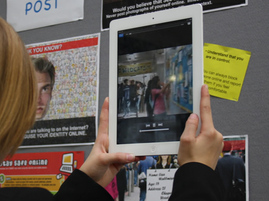







 RSS Feed
RSS Feed
