|
On Tuesday 19th May 2015, I hosted a #BettChat session on the topic of "How to become a Connected Educator". During the session, I asked the questions: "How do you become a connected educator?" and "What are the benefits of being a connected educator" I also explored how we can use social media to expand our PLN (Personal Learning Network).
Questions: Q1. What does it mean to be a connected educator? Q2. What are the benefits of being a connected educator? Q3a. How can teachers use social media technology to become more connected? Q3b. What non-technological ways can help a teacher to become more connected? Q4. What are your tips for becoming a connected educator? Q5. One benefit of being a connected educator is being able to expand your PLN. Where do you go/who do you go to for inspiration? Reflection: As always, their was lots of lively debate around this topic with lots of helpful tips and advice being offered from experienced educational practitioners from around the globe!. Here is a summary of some of the top answers: Q1. What does it mean to be a connected educator?
Q2. What are the benefits of being a connected educator?
Q3a. How can teachers use social media technology to become more connected? Suggested ideas:
Q3b. What non-technological ways can help a teacher to become more connected? As Rachel Orr reminds us - "You don't need shiny tech to be a globally connected educator. Many ways are free or at little cost.". Here are just a couple of suggestion:
Q4. What are your tips for becoming a connected educator?
Q5. One benefit of being a connected educator is being able to expand your PLN. Where do you go/who do you go to for inspiration? Popular hashtags:
For more Edu hashtags, click here: It’s all about the hashtag: 20 essential #EduChats for Teachers Credit: Big thanks goes to the following educators without whom this guide would not be possible: Rachel Orr (@RachelOrr) Chris Waterworth (@ChrisWaterworth) Amjad Ali (@ASTsupportAAli) Dan (@Edubloke) James Gibbons (@ThatEdTechGuy) CR (@traveller_123) Julie Szaj (@shyj) Read the full story below: For me, Twitter is a powerful educational tool, not only because it allows me to engage with likeminded professionals and expand my ever-growing PLN (Personal Learning Network), but because it also provides me an opportunity to reflect and question my own teaching practice. However, with so many chats covering so many topics, where do you start. Here is my guide to some of the best Edu chats on the web: Using the Hashtag The hashtag (#) symbol is used to mark keywords or topics in a Tweet. It was created by Twitter users as a way to categorise messages. You can use the hashtag symbol before a relevant keyword or phrase in your Tweet to categorise your Tweets and help the right people find your tweets more easily. Clicking on a hashtagged word in any message also shows you all other Tweets marked with that keyword. Education examples: Education technology: #edTech #eduTech Education chat: #edChat #UKEdChat For more help on using hashtags, visit the official twitter hashtag guide: Using hashtags on Twitter 20 Essential EdChats General Edu Chats #AussieEd – #AussieEd is a weekly #edchat which unites educators from around the world to share best practice and explore the latest educational theories. It is hosted by Brett Salakas - @MRsalakas – Brett is a primary school teacher based in Australian educator and is passionately committed to turning educational theory into real classroom practice. Join Brett every Sunday, 8.30am AEST / 11.30 (BST)/10.30 (GMT). #BETTChat – Every fortnight on a Tuesday at 4.30pm, educators from around the world get together to debate and discuss the most pressing matters in education today – Thursday 4.30-5.30pm (GMT) 11.30am (EDT) 11.30pm (SGT) #DojoChat / #DojoChatEu / #DojoChatAnz – Moderated by Jenna Kleine (@jenna_kleine) – Community Marketing Manager at Class Dojo. DojoChat discusses topics such as how to use #edtech to support teaching & learning and classroom management. Join Jenna and her team of Class Dojo Ambassadors every Wednesday, 8.30pm GMT/BST #Edchat - #Edchat is a weekly award winning Twitter conversation that any educator can join to discuss and learn about current teaching trends. Founded and hosted by Shelly Sanchez Terrell (@ShellTerrell), EdChat explores how to integrate technology, transform teaching & learning, and connect with inspiring educators worldwide. – Join #Edchat every Tuesday (Twice daily), 12pm ET/ 5pm GMT and 7pm ET/ 12am GMT. #EdShowChat – EdShowChat is a great place to discuss anything related to pedagogy and edtech. – Join #EdShowChat fortnightly Thursday, 4.45pm -5.30pm. #NT2t (New To Twitter chat) - #NT2t is an edchat session designed for teachers that are new to twitter. Supported by a plethora of experienced educators, #NT2t aims to help new tweachers to navigate the twitter-universe by recommending who to follow and how to tweet. #NT2t is also a great place for sharing best practice and exploring how to integrate technology to enhance teaching and learning. #NT2t is hosted by Julie Szaj (@shyj) – Join Julie for #NT2t every Saturday morning at 2pm GMT / 3pm BST. #PedagooFriday – Weekly slow chat where teachers share / discuss their best moments of the week. – Every Friday (All day) #PrimaryRocks – A twitter chat for all things primary – Every Monday, 7pm – 8pm (GMT) #SatChat – General chat about education and leadership - Saturday, 7.30am ET #SunChat – General chat about education - Sunday, 9am ET #UkEdChat – UkEdChat is a weekly Twitter based discussion for educators, similar to #edchat but timed more convenient for UK based educators. Each week, a guest hosts discuss a variety of education related topics. – Thursday, 8-9pm GMT #WhatIsSchool – WhatIsSchool is an award winning #edchat which provides teachers from around the globe a voice in shaping the future of education. WhatIsSchool is hosted by Craig Kemp (@mrkempnz) and Laura Hill (@CandyLandCaper) – both are passionate 21st century educators and a huge advocates for the use of Social Media to support teaching and learning. - Every Thursday evening (11pm GMT / 12pm BST) SLT / Leadership #SLTChat – Discussions about school leadership (Aimed at Senior Leaders/Managers) – Sunday, 8-8.30pm GMT. Student Leadership / Student TechSperts #DLChat – #DLChat is a weekly edchat which celebrates student Digital Leaders. Hosted by the queen of #DLChat, Sheli Blackburn (@SheliBB), a plethora of Digital Leader evangelists discuss all things related to student Digital Leaders / student voice – Every Thursday, 9-10pm GMT. English #EngChatUK & #LiteracyChat – English & literacy chat every Monday 8pm GMT. Maths #MathsChat – Maths related chat every Wednesday 8pm GMT. Science #ASEchat - #ASEchat is a weekly online science education discussion group conducted via twitter that takes place on Monday evenings from 8.00-9.00pm GMT. SEN #SENChat - #SENchat is a weekly chat about Special Education Needs. Run by Thomas Norman (@DJTom3) – Every Tuesday 8pm GMT. #SENexchange #SENexchange - Weekly micro caht (3)SEN chat every Wednesday 8pm GMT Computing #TweachCode – TweachCode is a weekly Twitter chat session for teachers to share ideas on teaching the new computing curriculum. Hosted by CPD for Teachers lead trainers Matt Venn (@matthewvenn), Les Pounder (@biglesp) and Owen (@TweachCode), TweachCode explores how to deliver the programming strand of the new Computing Programme of Study – Monday, 8-9pm GMT #CompEdUK – Best place to find / post anything related to the teaching of Computing/Computer Science 18/5/2015 My #GlobalEd #TwitteratiChallengeI owe much of my success and continuing professional development to the wonderful people on twitter. One hashtag (octothorpe) I use a lot is #SharingIsCaring and one I truly believe in. So, when I received a nomination from the wonderful Abigail Mann, I thought what a great way to say thank you to some of the people who have inspired me! Unfortunately, according to Teacher Toolkit’s rules, I’m not allowed to nominate someone who has already been named. People like Abigail Mann, Jill Berry, Amjad Ali, Sheli Blackburn, Mark Anderson, Dan Roberts - to name but a few. However, one of the many things that the sagacious David Rogers taught me, rules are made to be broken – for the right reasons that is ;) For me, Twitter is a powerful educational tool, not only because it allows me to engage with likeminded professionals and expand my ever-growing PLN (Personal Learning Network), but because it also provides me an opportunity to reflect and question my own teaching practice. One thing I have found myself doing more frequently is taking part in global chats. Although sometimes late at night or very early in the morning, I find these chats are invaluable for sourcing fresh ideas and discovering new ways of thinking! #WhatIsSchool, #AussieEd, #Nt2t, #SunChat and #ClassDojoChat are all great examples of the power of social media to create, what many educators describe as, a #GlobalClassroom – a unique platform for educators to connect, share and collaborate with other educators from around the world. So, in no particular order, here are my #GlobalEd #TwitteratiChallenge: 1. Laura Hill - @CandyLandCaper - Laura is recognised for her work as an educator, author, illustrator and speaker however, Laura is also well known for her work as co-creator / moderator of the award winning #WhatIsSchool. She is also a passionate educator and evangelist for the #globalclassroom. You will usually find Laura hosting #WhatIsSchool alongside Craig Kemp (my next nomination) every Thursday evening (11pm GMT / 12pm BST) where they regularly discuss topics such as #edtech, #globalclassroom, mindsets and pedagogy. 2. Craig Kemp - @mrkempnz – Craig is New Zealand born educator based in Singapore and founder of #WhatIsSchool – an award winning #edchat which provides teachers from around the globe a voice in shaping the future of education. Craig is a passionate 21st century educator and a huge advocate for the use of Social Media to support teaching and learning. 3. Julie Szaj - @shyj – Julie is a firm believer that “we are all better together”, a sentiment which I echo. Julie is what I would class as a truly “globally connected” educator. She is also the host of #NT2t (New To Twitter chat) - an edchat session designed for teachers that are new to twitter. Supported by a plethora of experienced educators, #NT2t aims to help new tweachers to navigate the twitter-universe by recommending who to follow and how to tweet. #NT2t is also a great place for sharing best practice and exploring how to integrate technology to enhance teaching and learning. Join Julie for #NT2t for every Saturday morning at 2pm GMT / 3pm BST. 4. Brett Salakas - @MRsalakas – Brett is a primary school teacher based in Australian educator and is is passionately committed to turning educational theory into real classroom practice. Brett is probably best known for being the founder of #aussieED – a weekly #edchat, similar to #WhatIsSchool, which unites educators from around the world to share best practice and explore the latest educational theories. You can join in the conversation every Sunday morning, 11.30 (BST)/10.30 (GMT) using the hashtag #aussieED. 5. Jenna Kleine - @jenna_kleine – Jenna is the Community Marketing Manager at Class Dojo. She is a former middle and high school science teacher with a passion for technology and making a real difference in education. Jenna is also the host of #ClassDojoEU – a weekly #edchat in which amazing educators such as Mark Anderson, Claire Lotriet, Bryn Llewelyn and Graham Andre regularly discuss topics such as how to use #edtech to support teaching & learning and classroom management. Join Jenna and her team of Class Dojo Ambassadors every Wednesday, 8.30pm GMT/BST, using the hashtag #ClassDojoEU. Twitterati Challenge
Here are @teachertoolkit's rules... In the spirit of social media educator friendships, this summer it is time to recognise your most supportive colleagues in a simple blogpost shout-out. Whatever your reason, these 5 educators should be your 5 go-to people in times of challenge and critique, or for verification and support. Rules: There are only 3 rules. 1.You cannot knowingly include someone you work with in real life. 2.You cannot list somebody that has already been named if you are already made aware of them being listed on #TwitteratiChallenge 3.You will need to copy and paste the title of this blogpost and the Rules and What To Do information into your own blog post. What To Do? There are 5 to-dos if you would like to nominate your own list of colleagues. 1.Within 7 days of being nominated by somebody else, identify colleagues you regularly go to for support and challenge. They have now been challenged and should act as participants in the #TwitteratiChallenge. 2.If you’ve been nominated, you should write your own #TwitteratiChallenge blogpost within 7 days. If you do not have your own blog, try @staffrm 3.The educator nominated should record a video of themselves (using Periscope?) in continuous footage and announce their acceptance of the challenge, followed by a pouring of your (chosen) drink over a glass of ice. 4.Then the drink is to be lifted with a ‘cheers’ before the participant nominates their five other educators to participate in the challenge. 5.The educator that is now (newly) nominated, has 7 days to compose their own #TwitteratiChallenge blogpost and identify who their top 5 go-to educators are.
Join the conversation: Tuesday 19th May 2015:
4.30pm (BST) 11.30am (EDT) 11.30pm (SGT) Questions: Q1. What does it mean to be a connected educator? Q2. What are the benefits of being a connected educator? Q3a. How can teachers use social media technology to become more connected? Q3b. What non-technological ways can help a teacher to become more connected? Q4. What are your tips for becoming a connected educator? Q5. One benefit of being a connected educator is being able to expand your PLN. Where do you go/who do you go to for inspiration? Happy Teacher Appreciation Week!
To celebrate 'Teachers Appreciation Week' (1st - 10th May, 2015) a number of education apps are up to 70% off. Below is a list of education apps I have managed to find that are on sale. If you know of any more, please let me know and I'll add them to the list! List so far (Limited time offer so get them quick!): Discounted apps: Book Creator App - £1.49 / Normal price: £3.99 (60% off) Book Creator is the simplest way to make your own beautiful ebooks, right on your iPad. Explain Everything - £0.79 / Normal price: £2.29 (66% off) Explain Everything is an easy-to-use design, screencasting, and interactive whiteboard tool that lets you annotate, animate, narrate, import, and export almost anything to and from almost anywhere. Popplet - £1.49 / Normal price: £3.99 (60% off) Mind Mapping tool. Popplet is a simple tool for capturin and organising your ideas. With Popplet you can quicky jot down your ideas and sort them visually. MindNode - £3.99 / Normal price: £7.99 (50% off) Mindmapping tool allows you to brainstorm & organise your thoughts in an intuitive way, so you can focus on the idea behind it. GoodReader - £1.49 / Normal price: £3.99 (60% off) PDF reader with annotation and editing features. Star Walk 2 - £0.79 / Normal price: £2.29 (66% off) Tool for learning the exact position of stars, planets, constellations, comets, ISS, satellites, star clusters, nebulae and meteor showers in the night sky. The Human Body - £1.49 / Normal price: £2.99 (50% off) Explore a working model of the body. Every part is animated and interactive: the heart beats, guts gurgle, lungs breathe, the skin feels, and eyes see. Designed for kids ages 4+ to discover what we’re made of and how we work. Algebra Touch - £0.79 / Normal price: £1.99 (60% off) Algebra Touch claims to refresh your algebra skills using touch-based techniques built from the ground up for your iPhone/iPad/iPod Touch. PDF Expert 5 - £3.99 / Normal price: £7.99 (50% off) Tool which allows you to read, annotates or edit PDF documents on iPad or iPhone. Coach's Eye - £1.49 / Normal price: £2.99 (60% off) Coach's Eye is a video platform for coaches and athletes who need to review athlete technique and game film. Coach's Eye delivers state of the art coaching and content management tools on your mobile devices anytime, anywhere. iAnnotate PDF - £3.99 / Normal price: £7.99 (50% off) Tool which allows you to read, mark up, and share PDF, DOC, PPT and image files. Strip Designer - £0.79 / Normal price: £1.99 (60% off) Create your own personal comic strips, created on your iPad, iPhone or iPod using photos from your photo album or iPhone camera. Word Wizard - £0.79 / Normal price: £2.29 (66% off) Word Wizard offers several unique reading and spelling activities for children ages four to ten. WolframAlpha - £0.79 / Normal price: £1.99 (60% off) Cross between a search engine and encyclopaedia – guaranteed to settle many arguments! Motion Math: Pizza - £1.49 / Normal price: £2.99 (50% off) Create the pizzeria of your dreams in Motion Math: Pizza! Learn economics and mental math as you buy ingredients, design pizzas, set prices, and serve customers in this delightfully delicious simulation game. Endless Alphabet - £2.29 (57% off) Delightful interactive educational app which allows children to learn their ABC's and build their vocabulary with the help of adorable monsters. Quick Maths - £0.79 (50% off) Practice your mathematics while racing the clock in this innovative iPad app. Meet the Insects (Plus other editions) - £2.29 (Need clarification on discount) Educational app that brings the insect world to life at the tap of your finger. Doodle Critter Maths: Shapes (Plus other editions) - £0.79 (Need clarification on discount) Interact and play with basic shapes such as ‘triangle, rectangle, square, pentagon, hexagon, and circle’! Various motivational activities will inspire your children to learn more about shapes. Meet Science: Light and Sound (Plus other editions) - £2.29 (Need clarification on discount) The 2nd version of ‘Meet Science’, Light and Sound edition inspires all school-aged kids to explore fundamental concepts of Light and Sound with variety of fun features such as animations, experiments, and mini-games. Free Apps The Big Reading Show Classroom Edition – Preschool Games & Songs by Hooked on Phonics - Was Free (Now back to normal price: £14.99) - Update 06/05/15 Hooked on Phonics’ The Big Reading Show Classroom is an exciting new Kindergarten-readiness learning program for kids who are getting ready to read. Part-musical-variety-show, part-interactive-game, and all-fun, it’s an amazing Pre-K app that will keep students laughing and learning. Other offers: Nearpod - Nearpod are offering 24 of their most popular lessons for free. Click here to find out more. Disclaimer: This list is accurate at time of writing and is purely a list of apps that are listed as (Discounted for 'Teacher Appreciation Week'). I do not endorse any of the apps on this list, nor am I responsible for any content in these apps or any discrepencies in prices. This list is for reference only. Credit: Thanks to @ThisIsLiam for helping to complete this list. Check out the original post here |
AuthorSimon Johnson Microsoft Innovative Educator Expert / MIE Trainer
Minecraft Cert. Educator / Global Mentor
CAS Master Teacher
Raspberry Pi Cert. Educator
Tickle Ambassador
Archives
April 2017
CategoriesAll App Creation Apps Computing Esafety Ipad Multimedia QR Social Media Web 2.0 Web 2.0 |
Search by typing & pressing enter

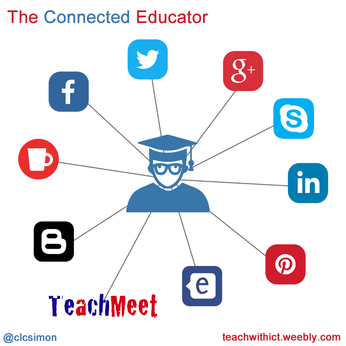


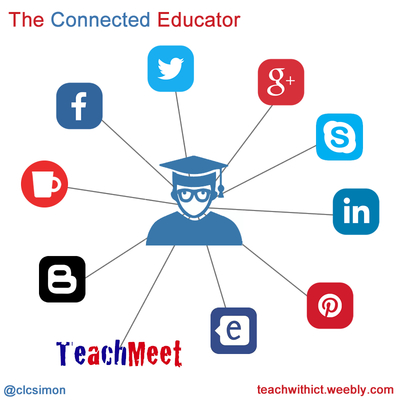






 RSS Feed
RSS Feed
