 Whist recently on a course, I was made aware of a free educator resource from Microsoft called the Partners in Learning Network. You are required to sign-up to access the majority of the resources however, upon sign up you will have access to:
In addition to this, Microsoft is now offering many of its resources for free for education. Within that list of resources you will find some of some our old favourites such as Windows Movie Maker and Windows Photo Gallery but you will also find a few hidden gems such as Photosynth (create 3D slideshows from photographs) and Worldwide Telescope (take a detailed 3D tours of the night sky right from your classroom). There are also a few noteworthy offerings for those of you thinking about teaching Computing / Computer Science next year. These include Small Basic (free and easy to use programming environment), Kodu (visual programming environment using Microsoft’s Xbox 360) and TouchDevelop (a free online tool for creating Windows 8 apps). A snapshot of some of the resources provided for free from Microsoft. Learning suite by Microsoft – A collection of Microsoft’s most popular tools and teacher resources, all in one place. In related news, Microsoft has recently launched its Microsoft Innovative Educator – Expert accreditation. This exclusive, one year program has been created to recognise pioneering educators globally who are using technology to transform education. According to Microsoft Partners in Learning website, “Innovative Expert Educators will have access to technology, specialised professional development, and will receive an all-expense paid trip to the Partners in Learning Global Forum” - (venue to be decided). Applications to become a Microsoft Expert Innovator are available for submission now (up until July 2013) however, those interested in being selected for the Partners in Learning Global Forum must submit their application early so as to avoid any disappointment.
To find out more or to register for the Microsoft Partners in Learning program, visit: Microsoft Partners in Learning 14/4/2013 Using iPads in the Classroom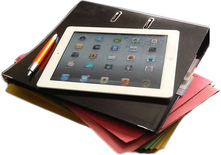 I get asked more and more about the potential use of iPads in education. Let me start by saying that iPads are not without their faults, nor do I receive commision for endorsing these devices. The need to buy expensive adapters to connect to standard devices such as DVI, HDMI and Component etc. and lack of expandable memory, can make these devices difficult to manage in large numbers. However, despite these issues, there seems to be a growing number of teachers using iPads in the classroom. So, why is this? 1. Ease of use / familiarity Fans of Windows, Linux or iOS will advocate the benefits of their favoured operating system as well as highlight their rivals down falls, however, from a student / teacher perspective, it is difficult to deny how easy Apple software is to use and how seemlesly Apple software works together. Probably the best example of this is Apple's flagship suite of software called "iLife". Tablets in general also appear to be a more socially acceptable device for sharing information, many students already have access to similiar devices at home, and with the next generation of smart phones, in their pocket! In addition to this, the novalty of using this new technology leads to learning and also promotes engagement. 2. Accessibility The iPad has accessibility built in, it comes with pre-built features such as Zoom, VoiceOver and Black on White Text. Also, with iOS 5, the iPad now features Speak Selection (adding a speak option to any text you select) and Assistive touch (an overlay menu which allows you to control the device with physical actions, using the built-in accelerometer, such as rotating the screen or shaking the device. 3. Apps One of iPads greatest assets is its wealth of Apps. There are over 200,000 apps (and counting) for the iPad with thousands of those developed solely for education. Plus, with a huge array of free ebook apps, students don’t need to carry a huge number of textbooks any more. Unfortunately, at present there is no Multi-Volume licensing option for apps available for Schools, outside of USA and Canada, however, Apple is looking to roll this out to other countries soon, when this actually happens is anyones guess. 4. Battery life The battery life is relatively long, compared to more traditional devices such as laptops. With conservative use an iPad can, theoretically, stay charged for the entire school day. 5. 24/7 Learning The portable nature of mobile devices, such as the iPad, changes the classroom dynamics. Students are no longer bound to a traditional classroom environment. Literarily, any space can become a learning environment and learning can occur at any time (24/7 learning) and at the students own pace. Interested in using iPads in your classroom? Take a look at these articles below to get you started: iPads in Education Top iPad apps Apps for teacher Tips for teachers Apps for students App creation Further reading 13/4/2013 Creating games in the classroomThe playing of games to support teaching and learning is well documented but how about the making of games? With a growing number of young game designers finding success in the booming mobile device market, what do we say to a student who tells us that they wish to make a game? Well thankfully there is a wealth of both free and paid for resources available online to allow students and teachers to explore the world of game making. Below is a list of a few of my favourites. (Please let me know if I have missed anything!)
Game Maker 8 - Game Maker 8 makes it easy to create great games without having to learn a programming language or spend a lot of time. Many tutorials and resources are available, along with a lot of help from the community. Kodu - Kodu is a new visual programming language made specifically for creating games. It is designed to be accessible for children and enjoyable for anyone. The visual nature of the language allows for rapid design iteration using only an Xbox game controller for input (mouse/keyboard input is also supported). Scratch - Scratch is a project out of the MIT Media Lab. It allows users to program their own interactive stories and games with animated content. Scratch is specifically designed to make programming accessible for students (they recommend ages 8 and up). The website hosts support materials, user-created content and sample code to help you get started. The Media Lab has a license deal with LEGO to allow users to use LEGO characters in their Scratch projects. Mission Maker - MissionMaker lets students rapidly create visually 3D rich worlds for first-person 'Missions' - complete with sets, animated characters, dialogue and music. Stencyl - Stencyl is a free game creation platform that allows students to create 2D games for mobile devices and for the web. The software is also available in paid format. This gives you the ability to upload your finished games to the iTunes App Store. GameSalad - GameSalad allows members to design, publish and distribute original games without programming knowledge, and play with others across multiple platforms, such as the iPhone, iPad, Mac and any other Internet-connected device. Alice - Alice is a free and open source 3D programming environment designed to teach students object-oriented and event-driven programming. In Alice, students drag and drop graphic tiles in order to animate an object and create a program. Alice is great for creating an animation for telling a story, playing an interactive game, or a video to share on the web. Extensive support materials are provided. Quest - Thanks to Quest, you can now create your very own 80's style text adventures. Quest has a variety of uses in education, within a range of subjects and at a range of levels. Best of all, it's free. Perhaps the most obvious use of Quest is within ICT/Computing. Quest provides a gentle introduction to programming concepts – variables, functions, loops, expressions, objects, etc. – and the visual editor means that students don’t need to remember commands or syntax. To find out more and for links to all the above resources, click here 11/4/2013 Using twitter in education As well as being a great networking tool for teachers, Twitter can also be a fun way to engage your students. Twitter can be used as a colloaborative tool to allow students to work on a project or used in a lesson as a class response system. You could even set up a Twitter account for a school trip to allow students and parents to keep up-to-date with what's happening. Meabh Ritchie has published a thought provoking article on TES which investigates the potential uses and pitfalls of using Twitter in education. Read the article here: Chirping about Twitter TES has a range of ideas for using Twitter to promote learning across a wide range of subjects and age ranges, all submitted by teachers via Twitter. Download the resource here: Ideas for using Twitter in the classroom Staying safe One of the biggest issues with any form of social networking, particularly in education, is Privacy. Many teachers have already fallen foul of websites such as Facebook and MySpace with some extreme cases resulting in dismisal. i-How has published an article, aimed at teachers, on how to use Twitter in education and includes details of how to sign up, how twitter works as well as tips on how to stay safe and how to gain more followers. Read the article here: Using twitter in education - A teachers guide to using twitter. i-How also features an article on how to create cartoon characters of yourself for use with online profiles: How to create cartoon characters of yourself. 11/4/2013 0 Comments App creation in educationCreating Interactive Apps can not only contextualise learning but also offer a huge stimulus for students and teachers in achieving learning outcomes. To find out more, click here
|
AuthorSimon Johnson Microsoft Innovative Educator Expert / MIE Trainer
Minecraft Cert. Educator / Global Mentor
CAS Master Teacher
Raspberry Pi Cert. Educator
Tickle Ambassador
Archives
April 2017
CategoriesAll App Creation Apps Computing Esafety Ipad Multimedia QR Social Media Web 2.0 Web 2.0 |
Search by typing & pressing enter

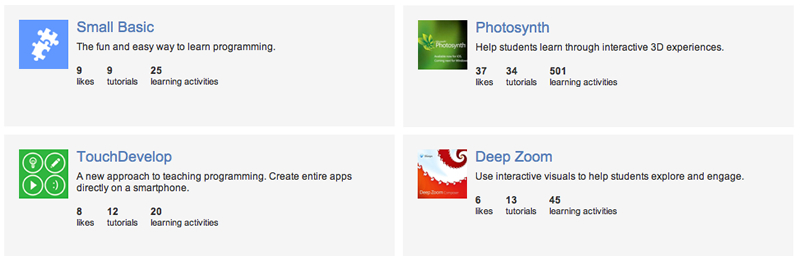
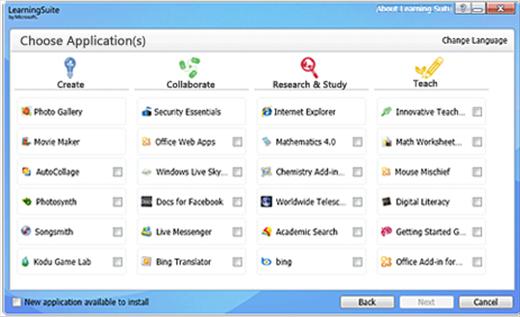













 RSS Feed
RSS Feed
