|
23/11/2014 Flipped Classroom vs. Blended Learning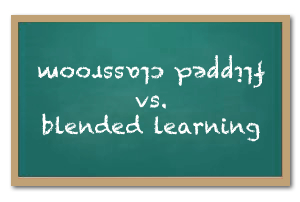 You may have heard the terms Flipped Classroom and Blended Learning used a lot lately however, what exactly are these two new methodologies and what is the difference? Flipped Classroom The Flipped Classroom model essentially reverses the traditional way of instructional teaching i.e. what is usually done in the classroom is done as homework and what is usually done as homework is done in the classroom. The benefit of this model is that the teacher spends less time teaching the theory and more time interacting with students (class time is used more effectively to tackle problems, challenge misconceptions and explore concepts in more detail). Blended Learning Blended Learning is similar in some ways to the Flipped Classroom in that it enables teaches to use online tools to facilitate learning outside of the classroom however, what makes Blended Learning different from the Flipped Classroom model is that online tutorials are used to compliment / consolidate the learning in the classroom rather than reverse or replace face-to-face teaching. Tools to support Flipped / Blended Learning Thankfully, there is an abundance of online tools available to facilitate the flipped / blended classroom, tools such as Wikis, Video Tutorials, Blogs, Podcasts and MOOCs. To find out more about the different tools and techniques available as well as useful hints and tips on how to get started, click here: 1 in 6 Science Teachers are flipping their classroom - are you one of them? Flipped Classroom or Blended Learning – which one should you choose? It’s clear that both models can be used to extend learning beyond the classroom but which one do you choose? The simple answer is that it all depends on your desired outcomes however, other factors such as time to prepare resources and access to technology outside of the classroom can also influence your choice. Want to consolidate / extend the learning that takes place in the classroom? Then Blend your lessons. Want to make the best use of class time and make more time for practical / hands-on learning? Choose the Flipped Classroom model! Want to try the Flipped Classroom model but don’t want to jump right in, start by Blending your classroom first before completely flipping your classroom! What are Open Badges?  Open Badges is a new digital reward system which allows students to verify their skills, interests and achievements and store them all in one place. The badges are awarded by completing a series of tasks or meeting a set of criteria for which students must supply evidence. What makes these different to other online reward systems is that all the evidence such as, criteria, name of issuer, date of issue, student’s evidence and standards for each achievement are stored or ’baked‘ inside each badge in the form of metadata. Anatomy of an Open Badge (Image by Kyle Bowen) Open Badges make it easy to…
Source: OpenBadges.org Sharing what you've learned When students reach the age of 13, they can store all their badges in a “Digital Backpack”. Once in their backpack, students can share their skills and achievements anywhere on the web including social networking profiles, job sites, wikis and personal blogs. Digital Badges: Unlocking 10 Million Better Futures Making waves with Open Badges One model which demonstrates how Open Badges can successfully be used to recognise and reward student achievement is Makewaves. Makewaves - https://www.makewav.es/ - is a safe social learning platform for 5-19 year olds (ideal for students and teachers). Makewaves fully integrates with Mozilla Open Badges allowing teachers to make and award badges to their students. Students under the age of 13 can earn badges through Makewaves and convert them to open badges when they are old enough. Badges are currently available from a number of organisations including Computing At School, Rising Stars, Comic Relief and the National Literacy Trust. Just some of the badges available through Makewaves. Where to start
Useful links
Case Studies
teachwithict is not responsible for the content of external sites. |
AuthorSimon Johnson Microsoft Innovative Educator Expert / MIE Trainer
Minecraft Cert. Educator / Global Mentor
CAS Master Teacher
Raspberry Pi Cert. Educator
Tickle Ambassador
Archives
April 2017
CategoriesAll App Creation Apps Computing Esafety Ipad Multimedia QR Social Media Web 2.0 Web 2.0 |
Search by typing & pressing enter

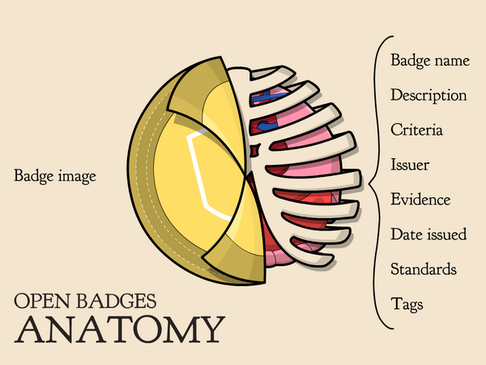
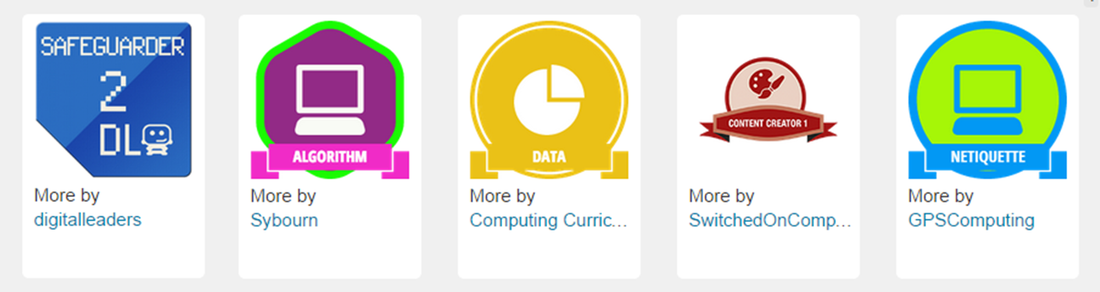





 RSS Feed
RSS Feed
