|
I would like to share a project I have recently delivered involving one of our partner feeder Schools. The project used a set of iPads with an app called Second Sight. What Is Second Sight? Second Sight is a revolutionary augmented reality application, designed to enhance printed material such as: Books, Magazines, Programmes and guides or even displays at museums and heritage locations. With Second Sight and Second Sight Content Creation Suite, you can trigger content on your iOS device such as video, audio and internet content using a set of printable AR codes (Supplied). Aside from any Internet links, all the content is pre-stored on your iOS device in the Experience Packs you download from the Content Creation Suite! This means you only download the content you want! And you can get enhanced multimedia experiences while reading content outdoors, in the car, on the train, just about anywhere! Once the Experience Pack is downloaded, you can use Second Sight in any location. The project. The project involved students from two schools, the brief being to create a multimedia component (video, podcast, crazy talk, morfo etc.) all about their school. Students where given the choice of what software to use (Morfo/Crazy Talk, iMovie/Movie Maker, Explain Everything, Puppet Pals, iPhoto/Photo Story, GarageBand/Audacity etc.) and once finished, instructed to upload their finished components to the School’s shared area. The components were then compiled and uploaded on to a set of iPads via the Second Sight Content Creation Suite and iTunes. The bar codes generated by the Content Suite were then placed around the School for the students to find and view each other’s work. From my observations, the students appeared engaged throughout the project and thoroughly enjoyed viewing each other’s work.
Other possible uses for Second Sight in the Classroom: General: Create an interactive wall display with ready made content or student created work. Science: Create an Augmented Reality Solar System - Download images, video, animation etc. about the Solar System and link them to one of the supplied AR codes. Scatter each of the codes around the room and ask pupils to put them in order. Possible extension task: Print out more codes with information about each of the planets moons then ask pupils to group each moon with its corresponding planet. Geography/History: Create an interactive visitors centre. Students can use software such as Crazy Talk, iClone, ComicLife, iCan Animate, Movie Maker or Audacity (iMovie and Garageband if you are using a mac) to create interactive content which can be used to inform visitors about a local place of historical interest. Art: Create an Interactive Tour Guide - Contact your local Art Gallery and get your students to create an interactive tour to provide visitors with additional information about the gallery's works. What you will need for creating your own AR experience using Second Sight 1. Any iOS device that has a built in camera
Instructions: 1. Create your multimedia component. (Read my article on using multimedia to support teaching and learning) 2. Create your AR experience using the Second Sight Content Creation Suite. See a demonstration: http://www.mysecondsight.com/corporate/faq/usingccspsp.html#!prettyPhoto[flash]/0/ 3. Transfer your experience from the content creation suite to your iOS device via iTunes. 4. Print out the supplied AR codes.
5. Have fun! Please let me know what experiences you create using Second Sight! |
AuthorSimon Johnson Microsoft Innovative Educator Expert / MIE Trainer
Minecraft Cert. Educator / Global Mentor
CAS Master Teacher
Raspberry Pi Cert. Educator
Tickle Ambassador
Archives
April 2017
CategoriesAll App Creation Apps Computing Esafety Ipad Multimedia QR Social Media Web 2.0 Web 2.0 |
Search by typing & pressing enter

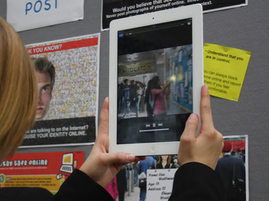

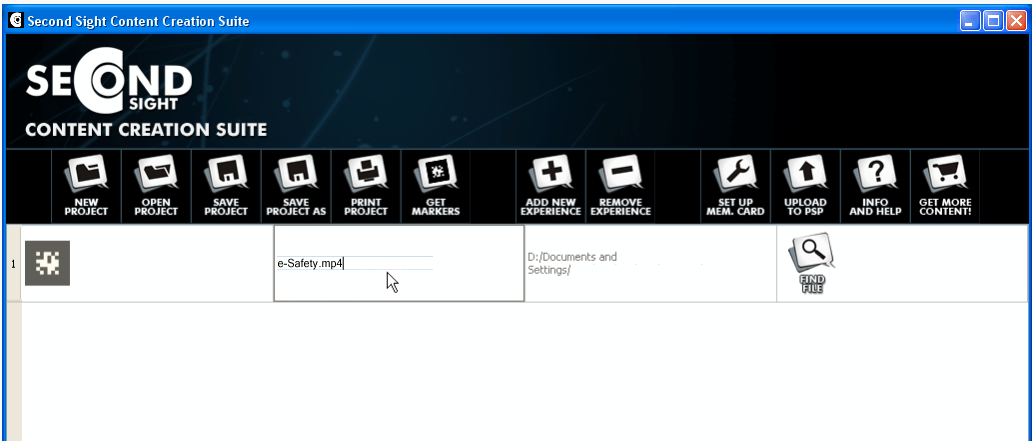
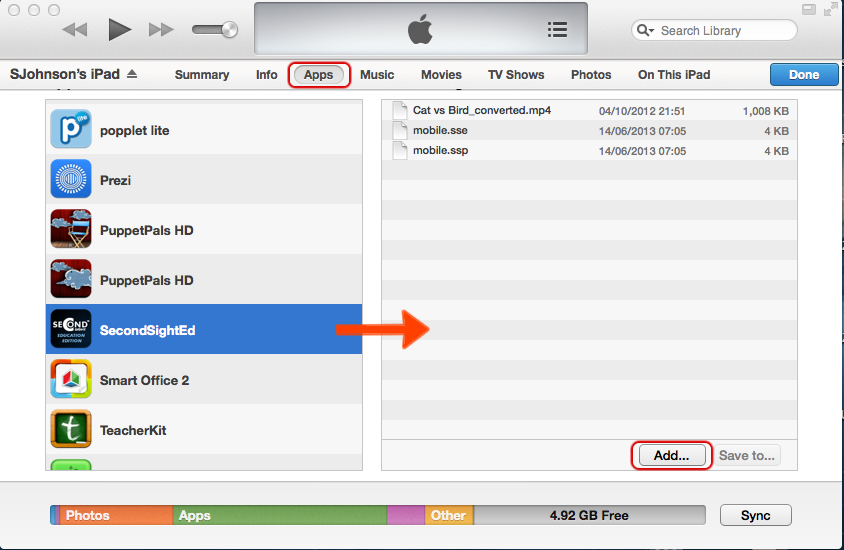





 RSS Feed
RSS Feed
