|
On Tuesday 25th August, a team of educators including myself (@clcsimon), Julie Szaj (@shyj), and David Pollard (@edchatirl) launched #NT2tEU (New teachers to Twitter - EU). #NT2tEU is based on the highly successful #NT2t hosted and founded by Julie Szaj but timed more convenient for EU based educators. For those new to the model, #NT2t (and #NT2tEU) is a platform designed to help new tweachers (Tweeting Teachers) to navigate the twitter-universe by recommending who to follow and how to tweet. However, don't get confused by the hashtag, #NT2t is suitable for both new and more experienced Twitter users and is also a great place for sharing best practice and exploring how to integrate technology to enhance teaching and learning. The topic for the inaugural #NT2tEU chat was "What’s the benefit of Twitter for teachers and how do you begin?". As you can imagine, their was a huge buzz around this topic with lots of helpful tips and advice being offered from experienced educational practitioners from around the globe! I have compiled a summary of some of the responses below: Before I summarise, I would just like to take this opportunity to thank the following contributors (in no particular order) for suggesting the following tips: Gaz Needle @gazneedle, Joe White @jw_teach, Claire Bracher @cjabracher, Ines Bieler @seni_bl, Jenna Lucas @JennaLucas81, Gust Mees @knolinfos, Phil Ruse @wellsportsPhil, James Gibbons @ThatEdTechGuy, Ben Davies @b3ndavi3s, Kristine Osthoff @KristineAtKagan, Dennis Dill @DennisDill, Sarah Judd @SarahEJudd, Julie Smith @julnsmith, Gary King @Gary_S_King, Leah Sharp @Leah_Moo, Allison Hall @allisoncarlhall, Andy Colley @MrAColley, Simon Lewis @simonmlewis, Tim Head @MrHeadComputing, Mister Collard @mistercollard, Kulin Shah @nobleshah, Mike McSharry @mikemcsharry, Dane Bellenbach @BBDaneBell, Henry Penfold @penfoldno1, Elizabeth StJMagistra, Graham Andre @grahamandre, Mike Watson @WatsEd. Sorry if I’ve missed anyone out! Special thanks also goes to Julie Szaj @shyj and David Pollard @edchatirl without whom this chat would not have been possible. Sumnmary Q1. How does Twitter facilitate and enhance networking between educators? Twitter can:
Q2. How do you find other educators on Twitter? Who are your recommendations? Who to follow: Sway Grantham @SwayGrantham, Tim Head @MrHeadComputing, Miss Ord @OrdMiss, Rachel Jones @rlj1981, Rachel Orr @RachelOrr, Matthew Livermore @MrLivermore, Sarah Wright @Sarah__Wright, Mike Watson @WatsEd, Henry Penfold @penfoldno1, Emily Fewtrell @Computing_lass, Ben Davies @B3ndavi3s, Claire Bracher @cjabracher, Mark Anderson @ICTEvangelist, Jerry Blumengarten @cybraryman1, Mark Martin @urban_teacher, Alice Keeler @alicekeeler, Mark E. Weston @ShiftParadigm, Starr Sackstein @mssackstein, Nicholas A. Ferroni @NicholasFerroni, Rafranz Davis @RafranzDavis, Vala Afshar @ValaAfshar, @RusulAlrubail, Eric Sheninger @E_Sheninger, Ciara Brennan @PrimEdTeacher, Maggie Green, @MaggieMGreen, fboss @fboss, Fiona Farry @ffarry1, Sean Gallagher @sgpdst, Iseult Mangan @IseultMangan, Mags Amond @magsamond, Seomra Ranga @seomraranga, Mary Jo Bell @7MJB, B Yusuf @rondelle10_b, Laura Hill @CandyLandCaper, @MartynReah, differentiation @funASDteacher, Lynn McCann, Craig Kemp @mrkempnz, Julie Szaj @shyj, Brett Salakas @MRsalakas, Jenna Kleine @jenna_kleine. How to find other educators:
Q3. What advice do you have about what you should tweet?
Also check out this Great list from Elizabeth @StJMagistra courtesy of Vincent Day @VincentDay. Q4. What is a hashtag and how do you use them?
For more educational hashtags, see: 20 essential EDU hashtags for teachers Q6. Bonus question: What are your tips for gaining more followers?
Love this quote from Jonathan Bailey – “Not a race to gain followers. Jesus did okay; he only had 12! Seriously just share conversations and build relationships”. Hungry for more? Each week, a team of experienced educators, including a variety of influential guest hosts, will discuss topics such as how to get the most out of twitter and how to expand your PLN (Personal Learning Network). \ Next week's topic: "Twitter tips & tricks." Proposed questions: Q1: What is your best tip for managing personal and/or professional accounts on Twitter? Q2: What tips do you have for participating in/keeping track of multiple chats? Q3: What are your tips for getting around the 140 character limit? Q4: What are your favourite abbreviations and what are they used for? Q5: What are your tips for saving tweets? Q6. What are your best tips for using hashtags? Join us for #NT2tEU every Tuesday 9pm BST / 10pm CET / 3pm CET. Interested in hosting a future #NT2t? Please DM me: @clcsimon Further reading:
Twitter for Beginners page http://cybraryman.com/twitterforbeginners.html … Twitter Education Chats Schedule http://bit.ly/educhatcalendar ICTEvangelist - Twitter in the classroom - http://ictevangelist.com/twitter-in-the-classroom/ I was recently approached by Julie Szaj about expanding #NT2t. Julie, for those of you who don't know her, is a firm believer that “we are all better together”, a sentiment which I echo. Julie is what I would class as a truly “globally connected” educator, she is also the host of #NT2t (New To Twitter chat) - an edchat session designed for teachers that are new to twitter. Supported by a plethora of experienced educators, #NT2t aims to help new tweachers (Tweeting Teachers) to navigate the twitter-universe by recommending who to follow and how to tweet. #NT2t is also a great place for sharing best practice and exploring how to integrate technology to enhance teaching and learning.
On Tuesday 25th August, a team of educators including myself (@clcsimon), Julie Szaj (@shyj), and David Pollard (@edchatirl) will be launching #NT2tEU (Similar to #NT2t but timed more convenient for EU based educators). Each week, a team of experienced educators, including a variety of influential guest hosts, will discuss topics such as how to get the most out of twitter and how to expand your PLN (Personal Learning Network). The topic for this inaugural chat is "What’s the benefit of Twitter for teachers and how do you begin?". You can preview the questions below: Proposed questions (TBC): Q1. How does Twitter facilitate and enhance networking between educators? Q2. How do you find other educators on Twitter? Who are your recommendations? Q3. What advice do you have about what you should tweet? Q4. What is a hashtag and how do you use them? Q5. What education hashtags or Twitter chats do you recommend? Join us for #NT2tEU every Tuesday 9pm BST / 10pm CET / 3pm CET. |
AuthorSimon Johnson Microsoft Innovative Educator Expert / MIE Trainer
Minecraft Cert. Educator / Global Mentor
CAS Master Teacher
Raspberry Pi Cert. Educator
Tickle Ambassador
Archives
April 2017
CategoriesAll App Creation Apps Computing Esafety Ipad Multimedia QR Social Media Web 2.0 Web 2.0 |
Search by typing & pressing enter

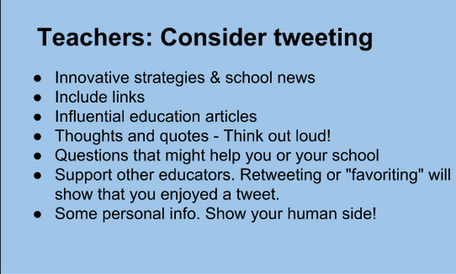
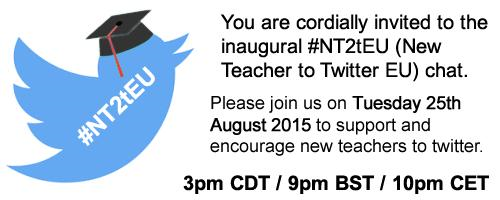





 RSS Feed
RSS Feed
