|
We all remember our first visit to the dentist, some more traumatic than others. However, you may also remember how one little sticker made everything seem much better! Well its good to see that, despite living in a high-tech world, stickers can still be used to incentivise both students and adults alike! What’s changed? The impact of using stickers in the classroom is well documented however, thanks to improvements in technology, the way in which we award and manage rewards in the classroom is now a lot better! ClassDojo ClassDojo - classdojo.com - helps teachers improve behavior in their classrooms quickly and easily. It also captures and generates data on behavior that teachers can share with parents and administrators. Teachers can use ClassDojo to award badges for behaviour and give students real-time feedback while in class. ClassDojo provides instant notifications for your students (‘Well done Josh! +1 for teamwork!’). All fully customizable for your classroom. Students can track their behavior from home and Parents / Carers can also view their child's progress via the ClassDojo app via a special invitation code. Edmodo Edmodo - edmodo.com - is a FREE 'Social Networking' environment for students, parents and teachers. It provides a safe and easy way for your class to connect and collaborate, share content, and access homework, grades and school notices. In fact, many schools are ditching their VLE's in preference to edmodo. Teachers and students can post messages, discuss topics, assign and grade work. Edmodo also allows you to share digital content such as links, pictures, videos, documents etc. A feature of edmodo is the ability to award badges for positive behavior. This feature allows you to incentivize your students and provide recognition for their achievements. Edmodo also allows you to create your own badges by uploading a 114 x 114 pixel image and, if you need a little inspiration before you start creating your own badges, you can easily view and add other teacher’s badges to your collection. And, just in case you feel left out, as a teacher you too can earn badges! The Edmodo Training Badge - a way of recognizing teachers’ efforts to enhance their knowledge of Edmodo Classroom Carrots Classroom Carrots - http://www.classroomcarrots.com - Thanks to @TeacherToolkit for sharing this. (See his original post here) Classroom Carrots is a free tool to help teachers manage student behavior and improve engagement. Classroom Carrots is different in that it combines physical stickers, which can be purchased from its parent site (schoolstickers.co.uk), and matches them to virtual stickers which can be recorded online using a free app. Each student is assigned their very own avatar, a computer-generated virtual identity, and when rewards are given out teachers simply drag and drop the virtual sticker onto the relevant avatar. Immediately the pupil's name and reward flash up on the classroom whiteboard or computer. Pupils are then given the matching physical sticker, and if requested, an email can automatically be sent to parents to keep them informed. Classroom Carrots allows the teacher to reward individual pupils in real-time and keep track of their behaviour online. Teachers can also engage with parents by using the Reward Book module as well as evaluate performance using the reporting tool. How it works
1 Comment
21/5/2013 Top 10 Web 2.0 Tools With a wealth of free education resources available online, you may find it difficult to know where to start. Here is a list of my 10 favourite Web 2.0 tools to get you started:
Click Here to find out more.  Having used wikis in education for a few years now and having been a huge advocate for their use in the classroom, I was both excited and intrigued when wikispaces announced an upgrade to their, already popular, online wiki creation tool for educators - “Wikispaces Classroom” What is a wiki? A wiki allows groups of people to collaboratively develop websites with no prior knowledge or experience of website design. How can wikis be used in the classroom? Wikis are great places for students to collaborate on projects and are particularly suited to Project Based Learning (PBL). Examples of classroom use include:
What is the Educational value of Wikis? Wikis encourage group social interaction and collaboration and support learning beyond the limits of the classroom and classroom activities. How is Wikispaces Classroom different? Wikispaces Classroom builds on the collaborative editing features of a wiki but includes some additional functionality to support classroom use, features such as social interaction and formative assessment. One of the most welcome additions to wikispaces is the ability to set up projects and assign teams (great for PBL). Students can be assigned to teams by either dragging and dropping them to a pre-defined team or by uploading them via a .csv file. Students can also be assigned to a team using the built in random tool. Once assigned to a team, each student will have their own space to work in. Wikispaces Classroom allows you to create projects, define teams, assign students and manage them all through successful completion of their projects. Another noteworthy addition is the ability to monitor students’ contributions using the built in formative assessment tool. Teachers can use the tool to monitor how often a student has read, edited or saved a page. At present, statistics are only limited to the last 30 minutes (update pending) however, over the space of a lesson, the tool can provide the teacher with an instant overview of each student’s contribution. Wikispaces Classroom allows you to monitor student engagement in real-time The final significant addition is the news feed option. With news feeds, wikispaces classroom provides a safe social networking environment for your classroom. News feeds are great for starting discussions and socratic debates or just for introducing a new topic. How to get started
Creating a classroom wiki is really easy however, before you start, you will first need to create a free education account. Visit http://www.wikispaces.com to get started. |
AuthorSimon Johnson Microsoft Innovative Educator Expert / MIE Trainer
Minecraft Cert. Educator / Global Mentor
CAS Master Teacher
Raspberry Pi Cert. Educator
Tickle Ambassador
Archives
April 2017
CategoriesAll App Creation Apps Computing Esafety Ipad Multimedia QR Social Media Web 2.0 Web 2.0 |
Search by typing & pressing enter

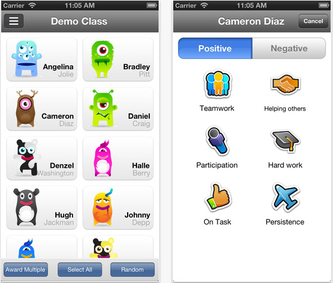

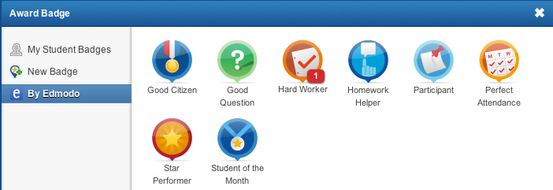
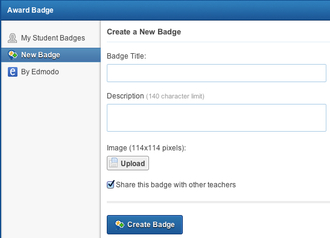

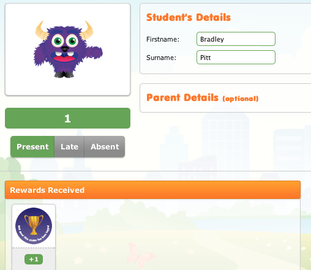
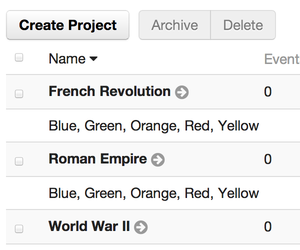
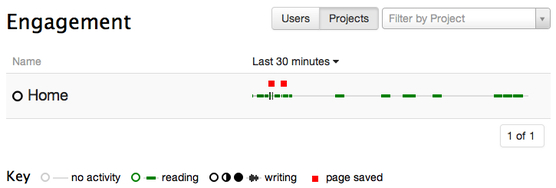
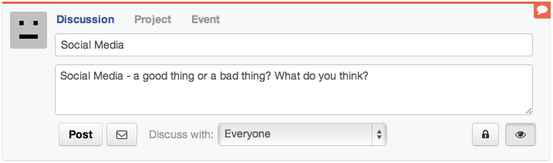





 RSS Feed
RSS Feed
