|
Not so long ago, I mentioned a yet to be named add-in for Microsoft PowerPoint which was set to revolutionize how we create and share presentations. Well, finally, I’m now able to let you in to the little secret. Introducing Office Mix Courtesy of a free plugin for Office 2013 called Office Mix, you can now turn your PowerPoint presentations into interactive online lessons. So, what can you do with Office Mix? Record and share your presentations: Office Mix not only allows you to record audio or video of yourself presenting but will also record your slide annotations as you speak. Office Mix will also allow you to record full screen video captures of your desktop which you can embed into your presentation at the touch of a button. Create interactive quizzes: With Office Mix, you can easily add quizzes to your Presentation such as true/false, multiple choice, free response and polls. Office Mix gives you full control of your quizzes including how many attempts a student can have on each question and how much time they have to complete the quiz. Mix also offers the ability to include hints and feedback based on the students response. Embed apps and webpages: As well as giving you the ability to insert quizzes into your presentations, Office Mix also enables you to embed webpages and interactive apps. Included in the list of apps currently offered in Office Mix are apps from the very popular Khan Academy and CK-12 Foundation. Present and share: Once your presentation is ready, you can share it with your class or upload it to the Office Mix Gallery and share your masterpiece with the world! Once uploaded, Mixes can be viewed on almost any device and most up-to-date browsers. Turn your PowerPoint presentations into interactive online lessons with Office Mix. Flipping your classroom with Office Mix If you are new to the idea of the flipped classroom, the concept is simple – what is usually done in the classroom is done as homework and what is usually done as homework is done in the classroom (essentially reversing the traditional way of instructional teaching). The benefit of this model is that the teacher spends less time teaching the theory and more time interacting with students (class time is used more effectively to tackle problems, challenge misconceptions and explore concepts in more detail). Office Mix is perfect for flipping your classroom – students can research a topic at home and use lesson time more effectively. With near-instant analytics, you can monitor students progress and see how well they do on your quizzes. You can even check to see if your students have actually viewed the resources you have shared with them and how long they spend on each slide. How to get started with Office Mix This help guide will help you with setting up your first Office Mix: https://mix.office.com/Home/GettingStarted In this video you will learn where to download the PowerPoint Add-In and how to get started: Examples: Here’s my attempt at creating a lesson on the Water Cycle using Office Mix Want more examples? Then why not check out the gallery: mix.office.com/Gallery
To find out more or to download the add-in, visit: mix.office.com/
0 Comments
Leave a Reply. |
AuthorSimon Johnson Microsoft Innovative Educator Expert / MIE Trainer
Minecraft Cert. Educator / Global Mentor
CAS Master Teacher
Raspberry Pi Cert. Educator
Tickle Ambassador
Archives
April 2017
CategoriesAll App Creation Apps Computing Esafety Ipad Multimedia QR Social Media Web 2.0 Web 2.0 |
Search by typing & pressing enter

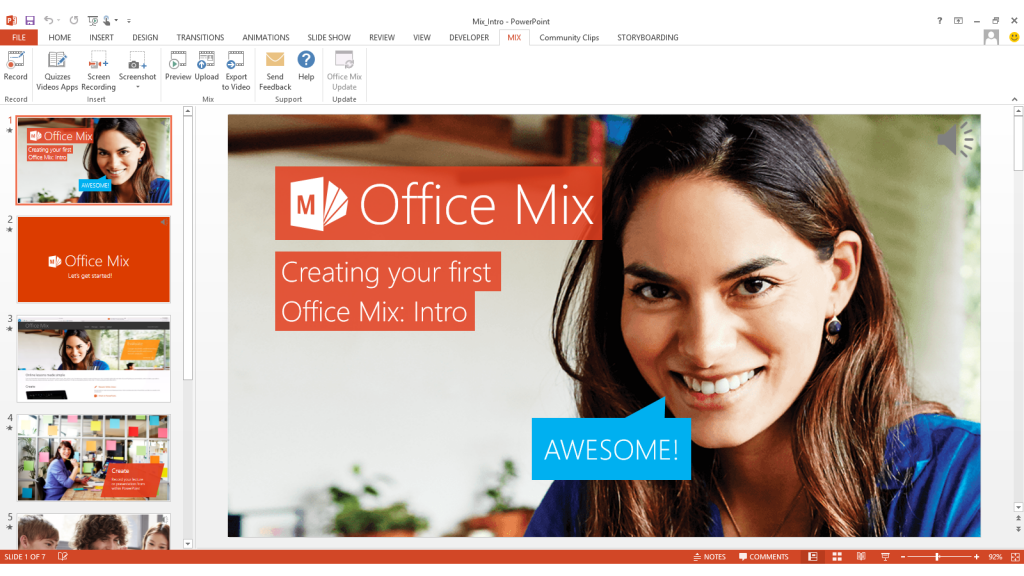





 RSS Feed
RSS Feed
