|
AutoDraw is a new tool from Google that turns your doodles into works of art by using machine learning to pair your drawings with pre-drawn alternatives by talented artists.
AutoDraw’s suggestion tool uses the same technology used in Google’s QuickDraw experiment, to guess what you’re trying to draw. Right now, AutoDraw can already guess hundreds of drawings and Google plans to update it with more suggestions in the future. To find out more or to give it a try, visit: https://www.autodraw.com/ 22/10/2016 The magic of teachingInject some magic into your lessons with these simple magic tricks! Some time ago I wrote an article in which I explored the use of magic tricks to support the teaching of computational thinking. Since then, I’ve begun to explore how magic tricks could be used in other subjects – not just Computing. In this article I explore why magic tricks are a powerful teaching tool and, with the aid of some examples, demonstrate how to use magic to support the teaching of subjects such as mathematics, literacy, computing and science. Using magic as a teaching tool Magic can be a powerful teaching tool. Not only will it have your students on the edge of their seats, it will also have your students excited and ready to learn. However, as well as being a hook to engage students, magic tricks can also help students understand abstract concepts used in maths and science and can be a great tool to engage reluctant writers. Examples by subject Computing Using magic tricks to teach computational thinking You may be asking the question: “What do magic tricks have to do with computational thinking?”. The simplest answer is that all magic tricks are based on an algorithm (sequence of step-by-step instructions.) Similar to a recipe or set of directions, if any of the steps are wrong or are not clearly explained, the trick is likely to fail. However, as well as introducing students to algorithm design, magic tricks can also help students understand other computational theory elements such as Abstraction (), Pattern recognition (looking for common patterns in the trick) and Decomposition (breaking down the magic trick to help understand it better). The trick Big thanks to Mark Dorling (Digital School House) for this trick. The purpose of card trick is to teach pupils about sequencing and modelling a sequence of instructions. See video below: Although not required for the trick too work, the story helps the students remember the sequence of the trick. I suggest following the video exactly, including the Harry Potter story! The reason I suggest using the story is that I find students remember the trick better if they can link it to the story. At the end of the trick, divide the students into small teams and give each team a set of cards. Next, challenge the students to repeat the trick and, once they have solved the trick, produce step-by-step instructions. (Note: Try to encourage the students to write down every step – this is key for the next part). Tip: For those students who find this task difficult, you can let them watch the video again. I also find that doing the trick with all the cards face up also helps. As the teams write their step-by-step instructions, circle around the class and attempt to follow their instructions: the key here is to follow the instructions exactly – emphasising any imprecise/vague instructions (as if you were a robot). For example, if a student writes down the instruction “Sort the cards into four suits”, do this for every card in the pack - not just the cards 7, 8, 9 and 10, or if a student writes down the instruction “Put the cards in order”, sort some of the cards in descending order 10, 9, 8, 7 and some in ascending order 7, 8, 9, 10. Hopefully this will generate discussion about need for detailed / precise instructions. Draw out answers such as “The instructions were too vague” or “The instructions were not specific”. Explain to students that computers (such as robots) can’t think for themselves therefore, when programming a computer, they must make sure that their instructions are precise. Literacy Using magic to support writing. Knowing the secret behind a trick is not the same as being able to perform the trick well! To do that, you need to use your performance skills to create a sense of wonder. To really engage your audience you need an imaginative story. Not only that, in order to be able to perform the trick for the first time, you also need precise instructions - this is where good literacy skills really come into play! Let’s take the previous example. In the previous trick, the emphasis is to explore the importance of precise instructions when creating algorithms however, with a little tweaking, we could easily turn this into an instructional writing task. The trick Just as in the previous example, start be demonstrating the trick to the whole of the class. After completing the trick, challenge the students to see if they can re-create the trick, then to write step-by-step instructions. To help the students, give them a list of imperative verbs (bossy words) and time connectives for them to use in their instructions: Some Imperative verbs (bossy words) and time connectives for students to use in their instructions Alternatively, you could challenge students to write a new story to go with the magic trick. Add some gamification Want to add an extra fun element to the task? Then, why not add some 'gamification' to the lesson! To make the task more challenging, award points for each verb/connective used based on the complexity, for example: 3 points for the word 'Dark and 5 points for the word 'Ominous'. This will add a competitive element to the challenge with students receiving a total score based on the complexity of the language used in their stories. Science Science and engineering represent great opportunities for magic as many magic tricks are based on scientific principles. One of my favourite scientific tricks has to be the ‘instant ice trick’. The instant ice trick This simple trick is a fun way to demonstrate ‘Change in state of matter’. In this trick, filtered water is super cooled in the refrigerator – the result being normal water that instantly turns to ice at the tap of the bottle. (See video below) Instructions for this trick can be found here: http://www.bbc.co.uk/science/0/23065582 An alternative version of this trick, using Sodium acetate, can be found here: http://illusioneering.org/docs/InstantFreezingWaterTrick.pdf Another of my favourite science tricks is the vanishing water trick. The vanishing water trick In this trick, the teacher pours some water into a cup and when the cup is turned over, preferably not over a student’s head, no water pours out - the water appears to have vanished in to thin air. The secret to this trick is a compound called sodium polyacrylate, found in disposable nappies or in the form of ‘moisture saving pellets’ from most garden/DIY stores. As the water reacts with the pellets, the water is instantly turned in to gel. This trick is based on scientific principle used by NASA in EVAs (Extra Vehicular Activities). It can be used to introduce the un-glamorised truth about working in space and how astronauts have to wear adult size nappies when performing tasks outside of the space station. To try the trick yourself, check out the instructions here: http://magic.about.com/od/science-magic-tricks/a/Science-Magic-Trick-Vanishing-Water.htm Maths Mathematics and magic may seem a strange combination, but many of the most powerful magical effects performed today have a mathematical basis. Famous magicians such as Derren Brown and David Blaine use mathematics-based tricks, in fact, mathematics is the secret behind the technologies we use today. A trick which demonstrates perfectly the relationship between maths and magic is the ‘Think of a number’ trick. The trick
If my powers of deduction are correct, your answer should be 10! So, how does the trick work? Before explaining how the trick works, let’s simplify it:
If my powers of deduction are correct, your answer should be 10! Clearly no matter what you start with, the answer should always be the same. We can see why this trick works by using a little bit of algebra! If you follow the instructions starting with the variable ‘X’ instead of an actual number in Step 1, you will see that ‘X’ is eliminated by Step 3. Or in algebraic terms: x + 10 - x = 10 We can do the same for first example:
Your answer is 10: x + 10 - x = 10 Using this formula, students can make up their own mathematical mind reading tricks! Below is another variation of the same trick. In this video, Jane Kang, co-author of the ‘Transition to Algebra curriculum’, models the ever-engaging ‘Think of a number’ trick used to launch the innovative algebra curriculum. She explains how in exploring number tricks, such as the one shown here, students encounter many of the big ideas of introductory algebra; learn to express specific numbers with generic notations; experience the natural logic of the distributive property; and begin to shift their thinking from concrete procedures to the abstract reasoning success with algebra requires. How to get started
The good news is that you don’t have to be a professional magician to perform these tricks – nor do you need to join the magic circle! Thankfully, there are a number of websites that will show you how to perform these simple tricks as well as show you how to incorporate these tricks into your lesson plans. Below is a collection of websites dedicated to the use of magic in the classroom: The magic of… The magic of series is a collection of resources, produced by Queen Mary University of London, which aims to support teachers in the use of magic in the classroom to engage and inspire learners. All the resources are linked to the national curriculum and cover principles found in subjects such as Mathematics and Computing. Each resource contains a selection of hand-picked magic tricks and includes step-by-step instructions as well as explanations of how the tricks work. Websites:
Maths Made Magic A handbook of mathematical based magical tricks intended for use in the classroom. These magic tricks have been mapped to the KS4 curriculum and cover a diverse range of mathematical concepts from probability to Pythagoras. The handbook also contains step-by-step instructions for performing each trick as well as details of the mathematical principle behind the trick. Website: http://www.qmul.ac.uk/mathsmagic/ The manual of mathematical magic As well as showing you how to perform a variety of mathematical magical tricks, the book explores the mathematics behind each trick and explains how that same mathematics is used in the real world. It also looks at the varied and exciting sorts of jobs that make use of the mathematics powering your magic. All the tricks are self-working, which means there is no need to know any clever sleight of hand, and cover a range of mathematical concepts from addition to algebra. Website: http://mathematicalmagic.com/ Illusioneering A book containing easy to do magic tricks based on scientific principles covering chemistry, physics, engineering and mathematics. Each trick includes step-by-step instructions as well as tips for performing the trick. Website: http://illusioneering.org/ Want more? Here are some more sites to help you get started:
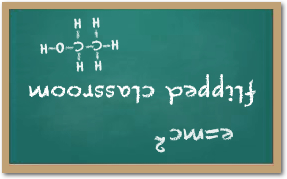
What is classroom flipping?
If you are new to the idea of the flipped classroom, what is usually done in the classroom is done as homework and what is usually done as homework is done in the classroom (essentially reversing the traditional way of instructional teaching). The benefit of this model is that the teacher spends less time teaching the theory and more time interacting with students (class time is used more effectively to tackle problems, challenge misconceptions and explore concepts in more detail).
There are many ways to facilitate classroom flipping. In this post I explore some of these ways and look at tips for getting the most out your flipped classroom.
Strategies 1. Video Tutorials Otherwise known as vodcasting, the most common way to flip your classroom is to use teacher created videos, which students can view outside of the classroom. There are several ways that you can share your videos with your students – probably the most popular being YouTube (www.youtube.com). If you’re not a fan of YouTube, or your school’s filtering policy does not allow you to access YouTube in your lessons, you can also use other video sharing sites such as SchoolTube (http://www.schooltube.com) and TeacherTube (http://www.teachertube.com). Alternatively, if your school has its own VLE, you can upload your videos directly to there! The added bonus of using video sharing sites such as YouTube is that videos can be grouped into playlists and embedded into any web based tools such as the school's VLE, wiki, blog or website. You can also add useful videos from other contributors to build your playlists. Students can follow the lecture for homework and use lesson time to explore concepts in more detail. For examples of how you can use video tutorials to flip your science lessons, visit Mr Pollock's YouTube Channel: (http://www.youtube.com/user/MrPollockBiology) 2. Wikis A wiki allows groups of people to collaboratively develop websites with no prior knowledge or experience of website design. In the flipped classroom, a wiki can be used to host instructional videos and associated resources to introduce a concept or deliver a lesson. They can also be used for students to collaborate on a science topic or list the items they will need for a science experiment. Students can then update the wiki and summarize what they have learned. Free tools such as PBWorks (http://pbworks.com/education) and Wikispaces (http://www.wikispaces.com) are ideal for creating classroom wikis. Wikispaces Classroom builds on the collaborative editing features of a wiki but includes some additional functionality to support the flipped classroom, features such as social interaction and formative assessment. Teachers can also monitor how often a student has read, edited or saved a page. To find out more about how to use wikis in your classroom, click here.
Wikis in Plain English
How wikis can be used to collaborate on a classroom project.
3. Podcasting
Podcasts provide a wonderful mechanism for allowing both teacher and students to share their work with a potentially huge audience. A podcast is like a radio show however, instead of being broadcast live, a podcast is pre-recorded and then distributed over the internet or to a mobile device allowing your students to listen to them when and where they please – on the bus ride home or even on toilet. There are plenty of ways to share your podcast, probably one of the most famous being iTunes however, another tool worth considering is Audioboom (audioboom.com). Audioboom is a free social-podcasting environment. With Audioboo, students and teachers can create podcasts (or boos) which can be shared with other social teaching tools such as edmodo. Probably the best example of using podcasts to support the teaching of Science are those by The Open University: http://audioboom.com/channel/openuniversityscience 4. MOOCs Massive Open Online Courses, or MOOCS for short, are lectures uploaded to the Internet. MOOCs are great for supporting the flipped classroom model however, they are not without their critics! There has been much criticism about the effectiveness of MOOCS when used on their own and much debate over the quality of their content, however, if used correctly and supported by a classroom teacher, MOOCs can be a very powerful tool! With popular programmes such as Udemy (http://www.udemy.com/), iTunesU (http://www.apple.com/education/ipad/itunes-u/) etc., students can learn the theory elements of the course outside the classroom (at their own pace) thus allowing the teacher to use classroom time for exploring concepts in more detail or supporting students with practical tasks. Useful links: https://www.class-central.com/subject/science - List of free Science online courses/MOOCs aggregated by Class Central.
What is a MOOC?
Tools Thankfully, there is an abundance of tools to support the flipping of your classroom. Here are just a few of my favourites: TES Teach with Blendspace (Formerly Blendspace) This powerful web 2.0 tool allows you to organize and share content such as videos, images, documents and text using its intuitive drag and drop interface. The tool also allows you to create online lessons by embedding content from popular sites such as YouTube, Google, Vimeo, Flickr etc via its built-in search tool. You can also upload content from your computer, Dropbox or Google Drive. TES Teach (https://www.tes.com/lessons) is ideal for flipping your classroom – students can research a topic at home and use lesson time more effectively. As a teacher you can monitor students progress and measure students understanding with the built-in quiz creation tool. You can even check to see if your students have actually viewed the resources you have shared with them. Edmodo Edmodo (edmodo.com) is a FREE 'Social Networking' environment for students, parents and teachers. It provides a safe and easy way for your class to connect and collaborate, share content, and access homework, grades and school notices. In fact, many schools are ditching their VLE's in preference to edmodo. Teachers and students can post messages, discuss topics, assign and grade work. Edmodo also allows you to share digital content such as links, pictures, videos, documents etc., Edmodo is accessible online and from any mobile device via free smart phone applications making it an ideal tool for flipping your classroom. Wikispaces Classroom Wikis are a great places for students to collaborate on projects. Wikispaces Classroom (wikispaces.com) builds on the collaborative editing features of a wiki but includes some additional functionality to support classroom use, features such as social interaction and formative assessment. Office Mix Courtesy of a free plugin for Office 2013 called Office Mix, you can now turn your PowerPoint presentations into interactive online lessons. With OfficeMix, you can record and share your presentations, embed apps and webpages and create interactive quizzes. To find out more, visit my previous blog post: Time to mix things up: Flip your classroom with Office Mix! Office Mix is perfect for flipping your classroom – students can research a topic at home and use lesson time more effectively. With near-instant analytics, you can monitor students’ progress and see how well they do on your quizzes. You can even check to see if your students have actually viewed the resources you have shared with them and how long they spend on each slide.
My attempt at creating a lesson on the Water Cycle using Office Mix
Want more Science examples? Then why not check out the gallery: mix.office.com/gallery/category/science
Tips for flipping your classroom: I'm not going to lie to you, flipping your classroom is not without it’s pitfalls however, get it right, and the results can be extremely rewarding. Here are some tips to help you along your way:
On Tuesday 25th August, a team of educators including myself (@clcsimon), Julie Szaj (@shyj), and David Pollard (@edchatirl) launched #NT2tEU (New teachers to Twitter - EU). #NT2tEU is based on the highly successful #NT2t hosted and founded by Julie Szaj but timed more convenient for EU based educators. For those new to the model, #NT2t (and #NT2tEU) is a platform designed to help new tweachers (Tweeting Teachers) to navigate the twitter-universe by recommending who to follow and how to tweet. However, don't get confused by the hashtag, #NT2t is suitable for both new and more experienced Twitter users and is also a great place for sharing best practice and exploring how to integrate technology to enhance teaching and learning. The topic for the inaugural #NT2tEU chat was "What’s the benefit of Twitter for teachers and how do you begin?". As you can imagine, their was a huge buzz around this topic with lots of helpful tips and advice being offered from experienced educational practitioners from around the globe! I have compiled a summary of some of the responses below: Before I summarise, I would just like to take this opportunity to thank the following contributors (in no particular order) for suggesting the following tips: Gaz Needle @gazneedle, Joe White @jw_teach, Claire Bracher @cjabracher, Ines Bieler @seni_bl, Jenna Lucas @JennaLucas81, Gust Mees @knolinfos, Phil Ruse @wellsportsPhil, James Gibbons @ThatEdTechGuy, Ben Davies @b3ndavi3s, Kristine Osthoff @KristineAtKagan, Dennis Dill @DennisDill, Sarah Judd @SarahEJudd, Julie Smith @julnsmith, Gary King @Gary_S_King, Leah Sharp @Leah_Moo, Allison Hall @allisoncarlhall, Andy Colley @MrAColley, Simon Lewis @simonmlewis, Tim Head @MrHeadComputing, Mister Collard @mistercollard, Kulin Shah @nobleshah, Mike McSharry @mikemcsharry, Dane Bellenbach @BBDaneBell, Henry Penfold @penfoldno1, Elizabeth StJMagistra, Graham Andre @grahamandre, Mike Watson @WatsEd. Sorry if I’ve missed anyone out! Special thanks also goes to Julie Szaj @shyj and David Pollard @edchatirl without whom this chat would not have been possible. Sumnmary Q1. How does Twitter facilitate and enhance networking between educators? Twitter can:
Q2. How do you find other educators on Twitter? Who are your recommendations? Who to follow: Sway Grantham @SwayGrantham, Tim Head @MrHeadComputing, Miss Ord @OrdMiss, Rachel Jones @rlj1981, Rachel Orr @RachelOrr, Matthew Livermore @MrLivermore, Sarah Wright @Sarah__Wright, Mike Watson @WatsEd, Henry Penfold @penfoldno1, Emily Fewtrell @Computing_lass, Ben Davies @B3ndavi3s, Claire Bracher @cjabracher, Mark Anderson @ICTEvangelist, Jerry Blumengarten @cybraryman1, Mark Martin @urban_teacher, Alice Keeler @alicekeeler, Mark E. Weston @ShiftParadigm, Starr Sackstein @mssackstein, Nicholas A. Ferroni @NicholasFerroni, Rafranz Davis @RafranzDavis, Vala Afshar @ValaAfshar, @RusulAlrubail, Eric Sheninger @E_Sheninger, Ciara Brennan @PrimEdTeacher, Maggie Green, @MaggieMGreen, fboss @fboss, Fiona Farry @ffarry1, Sean Gallagher @sgpdst, Iseult Mangan @IseultMangan, Mags Amond @magsamond, Seomra Ranga @seomraranga, Mary Jo Bell @7MJB, B Yusuf @rondelle10_b, Laura Hill @CandyLandCaper, @MartynReah, differentiation @funASDteacher, Lynn McCann, Craig Kemp @mrkempnz, Julie Szaj @shyj, Brett Salakas @MRsalakas, Jenna Kleine @jenna_kleine. How to find other educators:
Q3. What advice do you have about what you should tweet?
Also check out this Great list from Elizabeth @StJMagistra courtesy of Vincent Day @VincentDay. Q4. What is a hashtag and how do you use them?
For more educational hashtags, see: 20 essential EDU hashtags for teachers Q6. Bonus question: What are your tips for gaining more followers?
Love this quote from Jonathan Bailey – “Not a race to gain followers. Jesus did okay; he only had 12! Seriously just share conversations and build relationships”. Hungry for more? Each week, a team of experienced educators, including a variety of influential guest hosts, will discuss topics such as how to get the most out of twitter and how to expand your PLN (Personal Learning Network). \ Next week's topic: "Twitter tips & tricks." Proposed questions: Q1: What is your best tip for managing personal and/or professional accounts on Twitter? Q2: What tips do you have for participating in/keeping track of multiple chats? Q3: What are your tips for getting around the 140 character limit? Q4: What are your favourite abbreviations and what are they used for? Q5: What are your tips for saving tweets? Q6. What are your best tips for using hashtags? Join us for #NT2tEU every Tuesday 9pm BST / 10pm CET / 3pm CET. Interested in hosting a future #NT2t? Please DM me: @clcsimon Further reading:
Twitter for Beginners page http://cybraryman.com/twitterforbeginners.html … Twitter Education Chats Schedule http://bit.ly/educhatcalendar ICTEvangelist - Twitter in the classroom - http://ictevangelist.com/twitter-in-the-classroom/ I was recently approached by Julie Szaj about expanding #NT2t. Julie, for those of you who don't know her, is a firm believer that “we are all better together”, a sentiment which I echo. Julie is what I would class as a truly “globally connected” educator, she is also the host of #NT2t (New To Twitter chat) - an edchat session designed for teachers that are new to twitter. Supported by a plethora of experienced educators, #NT2t aims to help new tweachers (Tweeting Teachers) to navigate the twitter-universe by recommending who to follow and how to tweet. #NT2t is also a great place for sharing best practice and exploring how to integrate technology to enhance teaching and learning.
On Tuesday 25th August, a team of educators including myself (@clcsimon), Julie Szaj (@shyj), and David Pollard (@edchatirl) will be launching #NT2tEU (Similar to #NT2t but timed more convenient for EU based educators). Each week, a team of experienced educators, including a variety of influential guest hosts, will discuss topics such as how to get the most out of twitter and how to expand your PLN (Personal Learning Network). The topic for this inaugural chat is "What’s the benefit of Twitter for teachers and how do you begin?". You can preview the questions below: Proposed questions (TBC): Q1. How does Twitter facilitate and enhance networking between educators? Q2. How do you find other educators on Twitter? Who are your recommendations? Q3. What advice do you have about what you should tweet? Q4. What is a hashtag and how do you use them? Q5. What education hashtags or Twitter chats do you recommend? Join us for #NT2tEU every Tuesday 9pm BST / 10pm CET / 3pm CET.
On Tuesday 19th May 2015, I hosted a #BettChat session on the topic of "How to become a Connected Educator". During the session, I asked the questions: "How do you become a connected educator?" and "What are the benefits of being a connected educator" I also explored how we can use social media to expand our PLN (Personal Learning Network).
Questions: Q1. What does it mean to be a connected educator? Q2. What are the benefits of being a connected educator? Q3a. How can teachers use social media technology to become more connected? Q3b. What non-technological ways can help a teacher to become more connected? Q4. What are your tips for becoming a connected educator? Q5. One benefit of being a connected educator is being able to expand your PLN. Where do you go/who do you go to for inspiration? Reflection: As always, their was lots of lively debate around this topic with lots of helpful tips and advice being offered from experienced educational practitioners from around the globe!. Here is a summary of some of the top answers: Q1. What does it mean to be a connected educator?
Q2. What are the benefits of being a connected educator?
Q3a. How can teachers use social media technology to become more connected? Suggested ideas:
Q3b. What non-technological ways can help a teacher to become more connected? As Rachel Orr reminds us - "You don't need shiny tech to be a globally connected educator. Many ways are free or at little cost.". Here are just a couple of suggestion:
Q4. What are your tips for becoming a connected educator?
Q5. One benefit of being a connected educator is being able to expand your PLN. Where do you go/who do you go to for inspiration? Popular hashtags:
For more Edu hashtags, click here: It’s all about the hashtag: 20 essential #EduChats for Teachers Credit: Big thanks goes to the following educators without whom this guide would not be possible: Rachel Orr (@RachelOrr) Chris Waterworth (@ChrisWaterworth) Amjad Ali (@ASTsupportAAli) Dan (@Edubloke) James Gibbons (@ThatEdTechGuy) CR (@traveller_123) Julie Szaj (@shyj) Read the full story below: For me, Twitter is a powerful educational tool, not only because it allows me to engage with likeminded professionals and expand my ever-growing PLN (Personal Learning Network), but because it also provides me an opportunity to reflect and question my own teaching practice. However, with so many chats covering so many topics, where do you start. Here is my guide to some of the best Edu chats on the web: Using the Hashtag The hashtag (#) symbol is used to mark keywords or topics in a Tweet. It was created by Twitter users as a way to categorise messages. You can use the hashtag symbol before a relevant keyword or phrase in your Tweet to categorise your Tweets and help the right people find your tweets more easily. Clicking on a hashtagged word in any message also shows you all other Tweets marked with that keyword. Education examples: Education technology: #edTech #eduTech Education chat: #edChat #UKEdChat For more help on using hashtags, visit the official twitter hashtag guide: Using hashtags on Twitter 20 Essential EdChats General Edu Chats #AussieEd – #AussieEd is a weekly #edchat which unites educators from around the world to share best practice and explore the latest educational theories. It is hosted by Brett Salakas - @MRsalakas – Brett is a primary school teacher based in Australian educator and is passionately committed to turning educational theory into real classroom practice. Join Brett every Sunday, 8.30am AEST / 11.30 (BST)/10.30 (GMT). #BETTChat – Every fortnight on a Tuesday at 4.30pm, educators from around the world get together to debate and discuss the most pressing matters in education today – Thursday 4.30-5.30pm (GMT) 11.30am (EDT) 11.30pm (SGT) #DojoChat / #DojoChatEu / #DojoChatAnz – Moderated by Jenna Kleine (@jenna_kleine) – Community Marketing Manager at Class Dojo. DojoChat discusses topics such as how to use #edtech to support teaching & learning and classroom management. Join Jenna and her team of Class Dojo Ambassadors every Wednesday, 8.30pm GMT/BST #Edchat - #Edchat is a weekly award winning Twitter conversation that any educator can join to discuss and learn about current teaching trends. Founded and hosted by Shelly Sanchez Terrell (@ShellTerrell), EdChat explores how to integrate technology, transform teaching & learning, and connect with inspiring educators worldwide. – Join #Edchat every Tuesday (Twice daily), 12pm ET/ 5pm GMT and 7pm ET/ 12am GMT. #EdShowChat – EdShowChat is a great place to discuss anything related to pedagogy and edtech. – Join #EdShowChat fortnightly Thursday, 4.45pm -5.30pm. #NT2t (New To Twitter chat) - #NT2t is an edchat session designed for teachers that are new to twitter. Supported by a plethora of experienced educators, #NT2t aims to help new tweachers to navigate the twitter-universe by recommending who to follow and how to tweet. #NT2t is also a great place for sharing best practice and exploring how to integrate technology to enhance teaching and learning. #NT2t is hosted by Julie Szaj (@shyj) – Join Julie for #NT2t every Saturday morning at 2pm GMT / 3pm BST. #PedagooFriday – Weekly slow chat where teachers share / discuss their best moments of the week. – Every Friday (All day) #PrimaryRocks – A twitter chat for all things primary – Every Monday, 7pm – 8pm (GMT) #SatChat – General chat about education and leadership - Saturday, 7.30am ET #SunChat – General chat about education - Sunday, 9am ET #UkEdChat – UkEdChat is a weekly Twitter based discussion for educators, similar to #edchat but timed more convenient for UK based educators. Each week, a guest hosts discuss a variety of education related topics. – Thursday, 8-9pm GMT #WhatIsSchool – WhatIsSchool is an award winning #edchat which provides teachers from around the globe a voice in shaping the future of education. WhatIsSchool is hosted by Craig Kemp (@mrkempnz) and Laura Hill (@CandyLandCaper) – both are passionate 21st century educators and a huge advocates for the use of Social Media to support teaching and learning. - Every Thursday evening (11pm GMT / 12pm BST) SLT / Leadership #SLTChat – Discussions about school leadership (Aimed at Senior Leaders/Managers) – Sunday, 8-8.30pm GMT. Student Leadership / Student TechSperts #DLChat – #DLChat is a weekly edchat which celebrates student Digital Leaders. Hosted by the queen of #DLChat, Sheli Blackburn (@SheliBB), a plethora of Digital Leader evangelists discuss all things related to student Digital Leaders / student voice – Every Thursday, 9-10pm GMT. English #EngChatUK & #LiteracyChat – English & literacy chat every Monday 8pm GMT. Maths #MathsChat – Maths related chat every Wednesday 8pm GMT. Science #ASEchat - #ASEchat is a weekly online science education discussion group conducted via twitter that takes place on Monday evenings from 8.00-9.00pm GMT. SEN #SENChat - #SENchat is a weekly chat about Special Education Needs. Run by Thomas Norman (@DJTom3) – Every Tuesday 8pm GMT. #SENexchange #SENexchange - Weekly micro caht (3)SEN chat every Wednesday 8pm GMT Computing #TweachCode – TweachCode is a weekly Twitter chat session for teachers to share ideas on teaching the new computing curriculum. Hosted by CPD for Teachers lead trainers Matt Venn (@matthewvenn), Les Pounder (@biglesp) and Owen (@TweachCode), TweachCode explores how to deliver the programming strand of the new Computing Programme of Study – Monday, 8-9pm GMT #CompEdUK – Best place to find / post anything related to the teaching of Computing/Computer Science 18/5/2015 My #GlobalEd #TwitteratiChallengeI owe much of my success and continuing professional development to the wonderful people on twitter. One hashtag (octothorpe) I use a lot is #SharingIsCaring and one I truly believe in. So, when I received a nomination from the wonderful Abigail Mann, I thought what a great way to say thank you to some of the people who have inspired me! Unfortunately, according to Teacher Toolkit’s rules, I’m not allowed to nominate someone who has already been named. People like Abigail Mann, Jill Berry, Amjad Ali, Sheli Blackburn, Mark Anderson, Dan Roberts - to name but a few. However, one of the many things that the sagacious David Rogers taught me, rules are made to be broken – for the right reasons that is ;) For me, Twitter is a powerful educational tool, not only because it allows me to engage with likeminded professionals and expand my ever-growing PLN (Personal Learning Network), but because it also provides me an opportunity to reflect and question my own teaching practice. One thing I have found myself doing more frequently is taking part in global chats. Although sometimes late at night or very early in the morning, I find these chats are invaluable for sourcing fresh ideas and discovering new ways of thinking! #WhatIsSchool, #AussieEd, #Nt2t, #SunChat and #ClassDojoChat are all great examples of the power of social media to create, what many educators describe as, a #GlobalClassroom – a unique platform for educators to connect, share and collaborate with other educators from around the world. So, in no particular order, here are my #GlobalEd #TwitteratiChallenge: 1. Laura Hill - @CandyLandCaper - Laura is recognised for her work as an educator, author, illustrator and speaker however, Laura is also well known for her work as co-creator / moderator of the award winning #WhatIsSchool. She is also a passionate educator and evangelist for the #globalclassroom. You will usually find Laura hosting #WhatIsSchool alongside Craig Kemp (my next nomination) every Thursday evening (11pm GMT / 12pm BST) where they regularly discuss topics such as #edtech, #globalclassroom, mindsets and pedagogy. 2. Craig Kemp - @mrkempnz – Craig is New Zealand born educator based in Singapore and founder of #WhatIsSchool – an award winning #edchat which provides teachers from around the globe a voice in shaping the future of education. Craig is a passionate 21st century educator and a huge advocate for the use of Social Media to support teaching and learning. 3. Julie Szaj - @shyj – Julie is a firm believer that “we are all better together”, a sentiment which I echo. Julie is what I would class as a truly “globally connected” educator. She is also the host of #NT2t (New To Twitter chat) - an edchat session designed for teachers that are new to twitter. Supported by a plethora of experienced educators, #NT2t aims to help new tweachers to navigate the twitter-universe by recommending who to follow and how to tweet. #NT2t is also a great place for sharing best practice and exploring how to integrate technology to enhance teaching and learning. Join Julie for #NT2t for every Saturday morning at 2pm GMT / 3pm BST. 4. Brett Salakas - @MRsalakas – Brett is a primary school teacher based in Australian educator and is is passionately committed to turning educational theory into real classroom practice. Brett is probably best known for being the founder of #aussieED – a weekly #edchat, similar to #WhatIsSchool, which unites educators from around the world to share best practice and explore the latest educational theories. You can join in the conversation every Sunday morning, 11.30 (BST)/10.30 (GMT) using the hashtag #aussieED. 5. Jenna Kleine - @jenna_kleine – Jenna is the Community Marketing Manager at Class Dojo. She is a former middle and high school science teacher with a passion for technology and making a real difference in education. Jenna is also the host of #ClassDojoEU – a weekly #edchat in which amazing educators such as Mark Anderson, Claire Lotriet, Bryn Llewelyn and Graham Andre regularly discuss topics such as how to use #edtech to support teaching & learning and classroom management. Join Jenna and her team of Class Dojo Ambassadors every Wednesday, 8.30pm GMT/BST, using the hashtag #ClassDojoEU. Twitterati Challenge
Here are @teachertoolkit's rules... In the spirit of social media educator friendships, this summer it is time to recognise your most supportive colleagues in a simple blogpost shout-out. Whatever your reason, these 5 educators should be your 5 go-to people in times of challenge and critique, or for verification and support. Rules: There are only 3 rules. 1.You cannot knowingly include someone you work with in real life. 2.You cannot list somebody that has already been named if you are already made aware of them being listed on #TwitteratiChallenge 3.You will need to copy and paste the title of this blogpost and the Rules and What To Do information into your own blog post. What To Do? There are 5 to-dos if you would like to nominate your own list of colleagues. 1.Within 7 days of being nominated by somebody else, identify colleagues you regularly go to for support and challenge. They have now been challenged and should act as participants in the #TwitteratiChallenge. 2.If you’ve been nominated, you should write your own #TwitteratiChallenge blogpost within 7 days. If you do not have your own blog, try @staffrm 3.The educator nominated should record a video of themselves (using Periscope?) in continuous footage and announce their acceptance of the challenge, followed by a pouring of your (chosen) drink over a glass of ice. 4.Then the drink is to be lifted with a ‘cheers’ before the participant nominates their five other educators to participate in the challenge. 5.The educator that is now (newly) nominated, has 7 days to compose their own #TwitteratiChallenge blogpost and identify who their top 5 go-to educators are.
Join the conversation: Tuesday 19th May 2015:
4.30pm (BST) 11.30am (EDT) 11.30pm (SGT) Questions: Q1. What does it mean to be a connected educator? Q2. What are the benefits of being a connected educator? Q3a. How can teachers use social media technology to become more connected? Q3b. What non-technological ways can help a teacher to become more connected? Q4. What are your tips for becoming a connected educator? Q5. One benefit of being a connected educator is being able to expand your PLN. Where do you go/who do you go to for inspiration? Happy Teacher Appreciation Week!
To celebrate 'Teachers Appreciation Week' (1st - 10th May, 2015) a number of education apps are up to 70% off. Below is a list of education apps I have managed to find that are on sale. If you know of any more, please let me know and I'll add them to the list! List so far (Limited time offer so get them quick!): Discounted apps: Book Creator App - £1.49 / Normal price: £3.99 (60% off) Book Creator is the simplest way to make your own beautiful ebooks, right on your iPad. Explain Everything - £0.79 / Normal price: £2.29 (66% off) Explain Everything is an easy-to-use design, screencasting, and interactive whiteboard tool that lets you annotate, animate, narrate, import, and export almost anything to and from almost anywhere. Popplet - £1.49 / Normal price: £3.99 (60% off) Mind Mapping tool. Popplet is a simple tool for capturin and organising your ideas. With Popplet you can quicky jot down your ideas and sort them visually. MindNode - £3.99 / Normal price: £7.99 (50% off) Mindmapping tool allows you to brainstorm & organise your thoughts in an intuitive way, so you can focus on the idea behind it. GoodReader - £1.49 / Normal price: £3.99 (60% off) PDF reader with annotation and editing features. Star Walk 2 - £0.79 / Normal price: £2.29 (66% off) Tool for learning the exact position of stars, planets, constellations, comets, ISS, satellites, star clusters, nebulae and meteor showers in the night sky. The Human Body - £1.49 / Normal price: £2.99 (50% off) Explore a working model of the body. Every part is animated and interactive: the heart beats, guts gurgle, lungs breathe, the skin feels, and eyes see. Designed for kids ages 4+ to discover what we’re made of and how we work. Algebra Touch - £0.79 / Normal price: £1.99 (60% off) Algebra Touch claims to refresh your algebra skills using touch-based techniques built from the ground up for your iPhone/iPad/iPod Touch. PDF Expert 5 - £3.99 / Normal price: £7.99 (50% off) Tool which allows you to read, annotates or edit PDF documents on iPad or iPhone. Coach's Eye - £1.49 / Normal price: £2.99 (60% off) Coach's Eye is a video platform for coaches and athletes who need to review athlete technique and game film. Coach's Eye delivers state of the art coaching and content management tools on your mobile devices anytime, anywhere. iAnnotate PDF - £3.99 / Normal price: £7.99 (50% off) Tool which allows you to read, mark up, and share PDF, DOC, PPT and image files. Strip Designer - £0.79 / Normal price: £1.99 (60% off) Create your own personal comic strips, created on your iPad, iPhone or iPod using photos from your photo album or iPhone camera. Word Wizard - £0.79 / Normal price: £2.29 (66% off) Word Wizard offers several unique reading and spelling activities for children ages four to ten. WolframAlpha - £0.79 / Normal price: £1.99 (60% off) Cross between a search engine and encyclopaedia – guaranteed to settle many arguments! Motion Math: Pizza - £1.49 / Normal price: £2.99 (50% off) Create the pizzeria of your dreams in Motion Math: Pizza! Learn economics and mental math as you buy ingredients, design pizzas, set prices, and serve customers in this delightfully delicious simulation game. Endless Alphabet - £2.29 (57% off) Delightful interactive educational app which allows children to learn their ABC's and build their vocabulary with the help of adorable monsters. Quick Maths - £0.79 (50% off) Practice your mathematics while racing the clock in this innovative iPad app. Meet the Insects (Plus other editions) - £2.29 (Need clarification on discount) Educational app that brings the insect world to life at the tap of your finger. Doodle Critter Maths: Shapes (Plus other editions) - £0.79 (Need clarification on discount) Interact and play with basic shapes such as ‘triangle, rectangle, square, pentagon, hexagon, and circle’! Various motivational activities will inspire your children to learn more about shapes. Meet Science: Light and Sound (Plus other editions) - £2.29 (Need clarification on discount) The 2nd version of ‘Meet Science’, Light and Sound edition inspires all school-aged kids to explore fundamental concepts of Light and Sound with variety of fun features such as animations, experiments, and mini-games. Free Apps The Big Reading Show Classroom Edition – Preschool Games & Songs by Hooked on Phonics - Was Free (Now back to normal price: £14.99) - Update 06/05/15 Hooked on Phonics’ The Big Reading Show Classroom is an exciting new Kindergarten-readiness learning program for kids who are getting ready to read. Part-musical-variety-show, part-interactive-game, and all-fun, it’s an amazing Pre-K app that will keep students laughing and learning. Other offers: Nearpod - Nearpod are offering 24 of their most popular lessons for free. Click here to find out more. Disclaimer: This list is accurate at time of writing and is purely a list of apps that are listed as (Discounted for 'Teacher Appreciation Week'). I do not endorse any of the apps on this list, nor am I responsible for any content in these apps or any discrepencies in prices. This list is for reference only. Credit: Thanks to @ThisIsLiam for helping to complete this list. Check out the original post here |
AuthorSimon Johnson Microsoft Innovative Educator Expert / MIE Trainer
Minecraft Cert. Educator / Global Mentor
CAS Master Teacher
Raspberry Pi Cert. Educator
Tickle Ambassador
Archives
April 2017
CategoriesAll App Creation Apps Computing Esafety Ipad Multimedia QR Social Media Web 2.0 Web 2.0 |
Search by typing & pressing enter


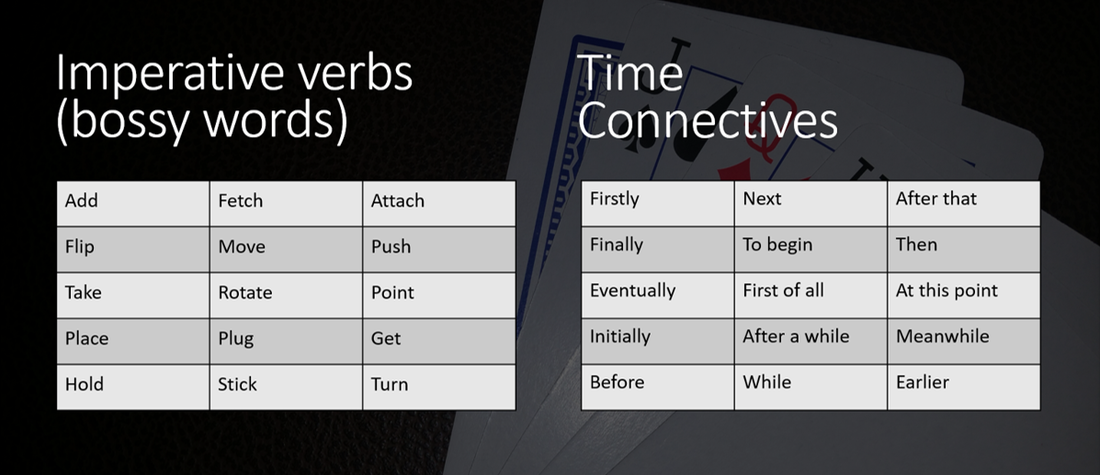
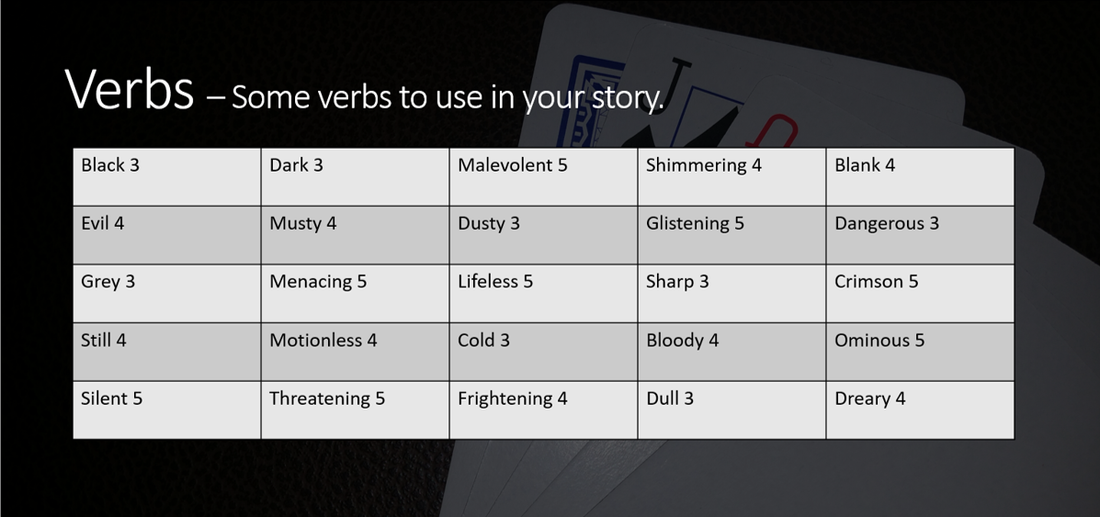
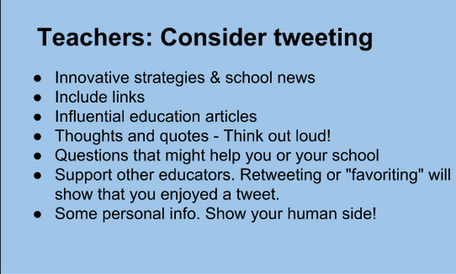
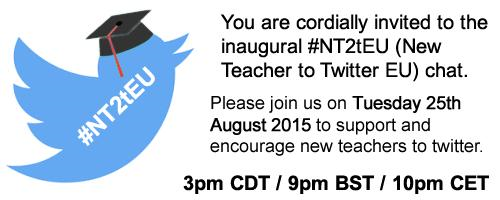
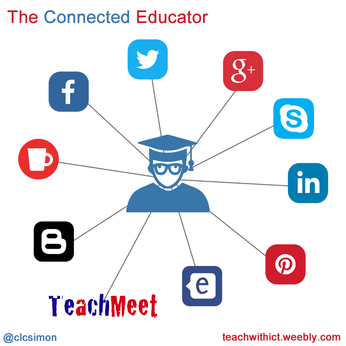


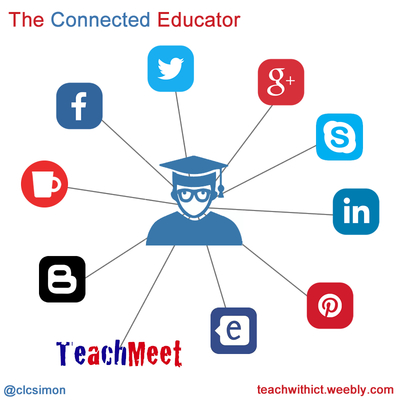






 RSS Feed
RSS Feed
